|
| Class Numbers & Titles | Class Numbers Only | USPC Index | International | HELP | Office of Patent Classification |
| Classification Help File |
| 3. | What is a Patent Classification? | |
| 4. | What is the Index to the USPC? | |
| 5. | What is a USPC Class? | |
| 6. | What is a Subclass? | |
| 7. | What is a Classification Schedule? | |
| 1. How do I use the U.S. Patent Classification site? | |||||||||||||||||||||||||||||||||||||||||||||||||||||||||
| A. Access classification information directly | |||||||||||||||||||||||||||||||||||||||||||||||||||||||||
|
Section
A on the Home page allows for direct access a Classification Schedule,
Classification Defintion in HTML format based on a known classification
[class/subclass]. Additionally, you can access the PDF for the Schedule
and Definitions file from the section A interface.
Section A assumes you have a classification that you are looking for. For example, you may be looking at a patent and want to understand the nature of the classification schedule and definitions for classification symbols on the patent. |
|||||||||||||||||||||||||||||||||||||||||||||||||||||||||
|
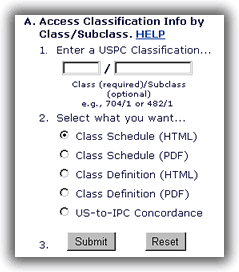 |
||||||||||||||||||||||||||||||||||||||||||||||||||||||||
| B. Browse class listings | |||||||||||||||||||||||||||||||||||||||||||||||||||||||||
|
The Home page provides links to the Class Numbers list page and the Class Number plus Title pages. The List of Class Numbers page assumes you have knowledge of a particular class number and want to go to the top of the schedule or definition. The class numbers with titles listing shows the class titles for every class. This page is very useful for getting an understanding of the US Patent Classification system. Use browser Find (CTRL+F in Microsoft Windows browsers) to find a term on the Class Numbers with Titles page. |
|||||||||||||||||||||||||||||||||||||||||||||||||||||||||
| 1C. How do I know which USPC Index page I am on? How do I know what class I am in? | |||||||||||||||||||||||||||||||||||||||||||||||||||||||||
| See the browser window title bar. | |||||||||||||||||||||||||||||||||||||||||||||||||||||||||
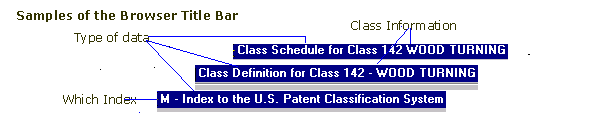 |
|||||||||||||||||||||||||||||||||||||||||||||||||||||||||
| 1D. What are the links in the schedules? | |||||||||||||||||||||||||||||||||||||||||||||||||||||||||
| The following hyperlinks are included on Schedules on the classification web site | |||||||||||||||||||||||||||||||||||||||||||||||||||||||||
|
|||||||||||||||||||||||||||||||||||||||||||||||||||||||||
| 1E. Annotated graphical depiction of a classification schedule | |||||||||||||||||||||||||||||||||||||||||||||||||||||||||
|
Excerpt of Classification Schedule for Class 482 EXERCISE DEVICES
|
|||||||||||||||||||||||||||||||||||||||||||||||||||||||||
2A & 2B. I am unfamiliar with Patent Classification. Where should I start? |
||
Adapted
from "The 7-Step Strategy for Conducting a Patent Search at a Patent
and Trademark Depository Library (PTDL)" |
||
| b. Use the Manual of Classification. On this site you can access class/subclass directly, browse a list of class numbers or browse a list of class numbers and their titles. Locate a class number of interest from one of the lists. Scan the entire class schedule, paying attention to the dot indent. Revise search strategy as needed. | ||
| c. Classification Definitions. Read the definitions to establish the scope of class(es) and subclass(es) relevant to the search. The definitions include important search notes and suggestions for further research. | ||
| d. Click on the "P" icon in a classification schedule or definition to activate the Patents on the Web Patent Full text search engine to show patents in a particular subclass. Click on the "A" icon at the top of a classification schedule or definition to activate the Patents on the Web Application Full Text search engine to show published applications in a particular class. | ||
| 6. What is a Subclass? |
| A subclass is a smaller refined subset of a class. A subclass has a number, a title, an indent level indicated by zero or more dots, a definition, a hierachical relationship to other subclasses in a class, relationships to other subclasses in other classes, and a set of patents in it. A subclass is the smallest searchable grouping of patents in the U.S. Patent Classification system. See annotated graphical representation. |
| 8.What is the Manual of Classification (MoC)? | ||
| The Manual of Classification is the collection of all Classification Schedules. | ||
| 11. Graphical example of a subclass definition? |
Annotated graphical depiction of a classification definition
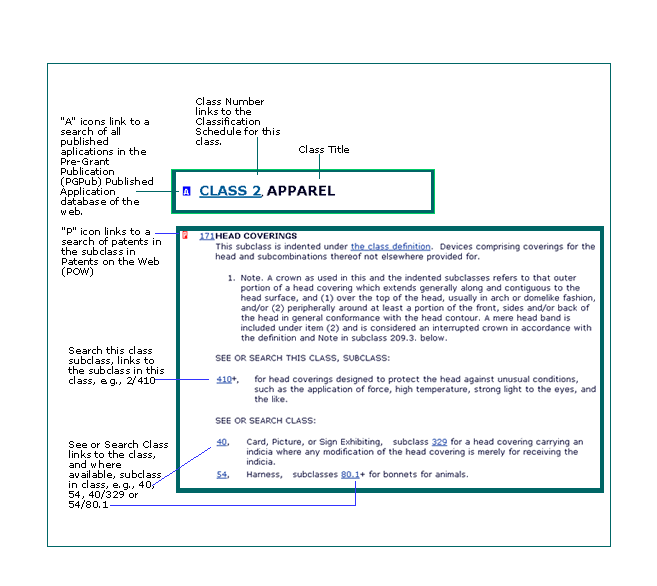 |
| 12. What is IPC? |
| An International Patent Classification (IPC) is a classification drawn from The International Patent Classification System, administered by the World Intellectual Property Organization (WIPO). The IPC divides technology into eight sections with approximately 69,000 subdivisions. Each subdivision has a symbol consisting of Arabic numerals and letters of the Latin alphabet. See our International page for a link to the IPC. |
| 14. Browser HELP? | |
| A. Search within an HTML Page | |
| In Windows, in both IE and Netscape, the keyboard sequence CTRL+F is used to search within an HTML page. CTRL+F = find in current document. In MACOS the Apple "fan" + F is used. | |
| B. Increase/Decrease font size | |
|
Most web browsers support capability for user to increase and decrease size of text in a web page. In Netscape for Windows the keyboard sequence CRTL+] will increase font size. Also see options under the VIEW menu. In Netscape for Windows the keyboard sequence CRTL+[ will decrease font size. In IE for
Windows select the View menu, select Text Size, and then click the size
you want. |
|
| C. Enable JAVA in your browser | |
| Please review the help files that came with your web browser. | |
| D. What is HTML? | |
| HTML is the acronym for HyperText Markup Language, the authoring language used to create documents on the World Wide Web. HTML defines the structure and layout of a Web document by using a variety of tags and attributes. The tags included in a document's structure are used for specifying hypertext links. These links allow for among other things linking between Web pages. It's a pageless format. | |
| E. What is PDF? | |
|
PDF is the acronym for Portable Document Format, a file format developed by Adobe Systems. PDFs preserve the format of the source files from which they were created and are easy to print when a paper copy of the source file is desired. To view a PDF file, you need Adobe Acrobat Reader, a free application also developed by Adobe Systems |
|
| F. Where can I get Adobe Acrobat Reader and other Plugins | |
|
Links to Adobe Acrobat reader and other viewers are available at USPTO's plug-ins and Viewers site |
|
The Inventors Assistance Center is available to help you on patent matters.Send questions about USPTO programs and services to the USPTO Contact Center (UCC). You can suggest USPTO webpages or material you would like featured on this section by E-mail to the webmaster@uspto.gov. While we cannot promise to accommodate all requests, your suggestions will be considered and may lead to other improvements on the website. |
|
|