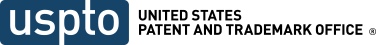To strengthen your USPTO.gov account security, we no longer accept email as a way to verify your identity when logging into our systems. Rather than relying on email as an account authentication method, please switch to one of the methods outlined below, to an authenticator application, or security key.
Please note that you will still need to provide an email address when you first establish a USPTO.gov account.
For more information, see our USPTO.gov accounts page and our multifactor authentication FAQs.
Listed below are several MFA options. For any authenticator option, you must download, install, and configure the method on your device.
Okta Verify
Our agency uses the Okta platform to securely connect to our applications and tools. Okta Verify is a free application to help confirm your identity when signing into your USPTO.gov account.
You must download and configure Okta Verify and set up the application on your device. You can read through these sample instructions specific to your device's operating system:
- Windows devices
- Apple devices (our video with step-by-step instructions)
- Any mobile device
If you have questions about configuring Okta Verify for your USPTO.gov account, send an email to OktaVerify.Help@uspto.gov.
Authenticator applications
Authenticator applications set up on your mobile or desktop device help verify your identity during the login process. If an unauthorized user attempts to log into your account, the app notifies you and denies them access.
These apps use Time-based one-time password (TOTP) to generate short-lived verification codes when you access our systems. If you cannot log in within the timeframe, you’ll receive another code to enter when prompted.
If you don’t have an authenticator app, you can download and install one on your smartphone or other device. Many authenticator apps are free and widely available, including Google Authenticator, Duo Security, Microsoft Authenticator, Okta Verify and others. You'll need to research the options to decide which one works best for you.
To set up a new MFA factor, this document applies to most authenticator apps:
After setup, two notes on using an authenticator apps:
- How to find the multifactor authentication (MFA) verification code? Check inside the authenticator appl for the code under your USPTO account. If you’re using an iPhone, the code may be stored in the Passwords app under Codes.
- What if the MFA code does not work? Check your device to ensure that the authenticator app is configured for your USPTO account.
Security keys or biometric authenticators
A security key is a hardware device you can use when you log in to our systems. Instead of entering a code after a password, you tap or insert a security key into your phone or computer to confirm your identity. Fast Identity Online (FIDO2) is the current standard for these devices. You must choose a device that complies with this standard. For information, read the FIDO Alliance’s webpage How Passkeys Work.
Note: This device must be purchased.