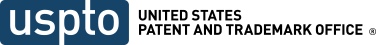Patent Center is available to all users for electronic filing and management of patent applications.
You may access an on-demand recording of a previous Patent Center Training session to learn more about filing and managing patent applications. Please see the Top 25 questions and answers from prior sessions held August 1, 2023 through November 2, 2023.
Patent Center Benefits
- Filing and application management are incorporated within a single user interface for enhanced user experience
- Submission of the specification, claims, abstract and drawings in a single DOCX document without the need to manually separate sections
- Drag and drop interface allows filers to upload multiple files at once
- Separate submission and payment receipts clearly confirms status of submitted documents and successful payments
- Training mode is an interactive simulation where you can safely practice filing DOCX and PDF documents
New Users
While you can file a patent application as an unregistered user, you will not benefit from the tools available to registered users. Only as a registered user can you electronically view your submission, track the progress of your application, and respond to USPTO correspondence. To register for access to USPTO electronic filing systems visit our Getting Started - New Users page.
e-Office Action
Learn how to receive e-notification of USPTO communications
What's new & coming soon
See what's new in our latest release and upcoming features coming soon to Patent Center.
What's New
Implementation of additional security measures for Patent Center access
As part of the U.S. Patent and Trademark Office’s (USPTO) ongoing efforts to protect customer data, effective September 11, 2025, identity verification will be required for all Patent Center users. Guest and unregistered users will no longer be able to access Patent Center. For details, see the USPTO implementing additional security measures for Patent Center access news brief.
Authentication method update
If you use email as your authentication method, starting August 1 you will need to change to one of our secure authentication methods to log into Patent Center. To further enhance the security of our user accounts, we will not accept email as a form of verification after July 31.
USPTO launches security-enhancing identity verification process for Patent Center users (27 March 2025)
The U.S. Patent and Trademark Office (USPTO) is introducing the modern identity verification platform called ID.me to Patent Center users. The ID.me verification process can be completed entirely online, eliminating the need for a notary. Identification verification through ID.me is voluntary, and customers still have the option to mail a Patent Electronic Verification form to become a new Patent Center authenticated user. For guidance on identity verification using ID.me and the self-enrollment process in Patent Center, please visit the Getting Started – New users webpage on the USPTO website.
New feature: Filing preliminary amendments in DOCX format in initial submission (13 November 2024)
Applicants now have the option to directly upload Preliminary Amendment documents in DOCX format as part of the initial submission of a new utility application under 35 U.S.C. 111(a)
DOCX document validation (25 October 2024)
- In training mode, users can now go directly to the upload screen in utility non provisional filings in order validate their DOCX documents
Some users may have experienced a longer than usual delay in filing follow-on documents. We have updated our processes to improve follow-on submission availability (9 July 2024).
Coming soon
(last modified: September2025)
Plant Applications
- Users will be able to submit Track One Prioritized Examination for Plant Applications
Archive of What's New
(last modified: Archived May 2025)
Workbench/view applications tab now updates the data associated to the list of applications in near real-time (28 April 2025)
Beginning April 28, 2025, data displayed or downloaded in XML from the Workbench/view applications tab of Patent Center is now updated in near real-time versus being updated once daily. For example, a status update made to an application will be available the same day or a newly filed application will display shortly after initialization in Workbench/Application versus the next day.
For users making direct API calls to Workbench/view applications, this update required a change to the version level of the APIs within Workbench/view applications. To avoid disruption, please change all V1 calls related to Workbench/Applications to V2 as all V1 endpoints will be turned off on May 1, 2025, at 10 a.m. E.T.
Assignment information update (20 December 2024)
Authorized users can now access assignment information for non-public applications. For applications open to the public, please use Assignment Search to access assignment information, https://assignment.uspto.gov/patent/index.html#/patent/search.
Select Practitioner in Workbench/Applications
- Practitioner Support users will have the option to select a “sponsoring practitioner” in Workbench/Applications.
- When selected, the list of available customer numbers will be limited to the selected practitioner. Support users can switch to a different sponsoring practitioner or back to “All” practitioners within the session.
- Sponsorship selection in Workbench/Applications will be implemented Q2, 2024.
Plant Applications (May 2024; Archived 25 October 2024)
- Users will be provided a specific track to submit Non Provisional Plant applications in Patent Center
Patent Center Notable Updates as of November 3, 2023
- “Aptos” font has been added to the DOCX supported fonts list. Please visit the DOCX supported fonts list page for details.
- The default date range in Workbench/Correspondence has been changed from 3-days to 7-days.
- Practitioner Support users now have the option to select a “sponsoring practitioner” in Workbench/Correspondence.
- File naming convention: The filename extension rule is now enforced in Patent Center. The filename extension must be lowercase (e.g. .docx) to be compatible with other USPTO systems. Please visit the “File Naming Convention” page for details.
September 2023
Practitioner Support Access and Submission for eTerminal Disclaimer and Corrected ADS
- Practitioner Support users will be able to prepare these filings for the Practitioner.
- Practitioner can then sign the final copy and submit
August 2023
Documents & Transactions: New method to download multiple documents
- Users now have the ability to quickly select/deselect documents using the shift key on the Documents & Transactions page
June 2023
- Pre-Grant Publication under 37 CFR 1.211 to 1.221
- Users can request voluntary publication, republication, amended publication or redacted publication.
May 2023
- Prior Art Submissions into a Patent File under 37 CFR 1.501
- Users now can now submit citations of prior art and written statements in patent files.
April 2023
- Practitioner Support Access to Web85b
- Support users are able to prepare Web85b filings for Practitioners to sign and submit
- Attention e-Office Action participants: As of April 12, 2023, the Office started sending a daily e-mail notifications to e-Office Action participants when a new Office communication is available in Patent Center. There is no need to re-enroll.
- In order to ensure timely and consistent receipt of Patent Center e-Office Action notifications and alerts, please have your information technology team add the following list of parameters to your email program;
- Domain Name: USPTO.gov
- Sender address: noreply@uspto.gov
- Subject: USPTO: Patent Electronic System - Correspondence Notification for Customer Number
- In order to ensure timely and consistent receipt of Patent Center e-Office Action notifications and alerts, please have your information technology team add the following list of parameters to your email program;
Participants enrolled in e-Office Action can search for new correspondence listed in the daily email by selecting Workbench/Correspondence then select the “e-notifications only” filter under Correspondence method dropdown.
After the transition, you will no longer receive an e-mail from PAIR_eOfficeAction@uspto.gov, but you will be able to view correspondences in Patent Center and Private PAIR.
An Official Notice was sent out and a Quick Start Guide is available on how to manage correspondence in Patent Center on the e-Office Action page.
Patents with an issue date on or after April 18, 2023 are issued as electronic patent grants (eGrants), which minimizes paper waste, potentially reduces patent pendency, and allows recipients to get their patent grant in PDF format on the day of issue.
March 2023
- Petition for Revival of an Application based on Failure to Notify the Office of a Foreign or International Filing (37 CFR 1.137(f)).
- Users can request revival based on failure to notify the Office of a foreign filing after submission of a non publication request
November 2022
- Update Application Entity Status
- Users are now able to update the entity status of an application from the Application Data page.
- Docketed checkbox availability
- Docketed checkbox is active and in sync with Private PAIR.
September 2022
- Petition for Revival of an Application based on Failure to Notify the Office of a Foreign or International Filing (37 CFR 1.137(a))
- ePetition to Revive an Application based on Failure to Notify the Office of a Foreign or International Filing (37 CFR 1.137(a)) is now available in Patent Center.
May 2022
- Petition to Correct Assignee After Payment of Issue Fee (37 CFR 3.81(b))
- ePetition to Correct Assignee After Payment of Issue Fee (37 CFR 3.81(b)) is now available in Patent Center.
- Document descriptions for Non Patent Literature and Foreign Reference will now be automatically assigned
- Document descriptions for Non Patent Literature and Foreign Reference will now be automatically assigned by using the following filename conventions for DOCX and PDF uploads:
- Non Patent Literature: NPL_filename, filename_NPL, file_NPL_name or NPL-filename, filename-NPL, file-NPL-name
- Foreign Reference: FOR_filename, filename_FOR or FOR-filename, filename-FOR
February 2022
- Six-digit Registration Numbers for Limited Recognition Patent Practitioners
- On February 2, 2022, registration numbers for limited recognition patent practitioners (Design, Non-Immigrant Alien, and Law School) has been expanded to support six digits. For those practitioners, please use Patent Center to file and manage patent applications. Six-digit registration numbers will not be supported by EFS-Web.
- For questions or assistance, please contact the Patent Electronic Business Center (EBC) at 866-217-9197 during their operating hours of 6 a.m. to midnight ET, Monday - Friday, or emailebc@uspto.gov.
September 2021
- Third Party Preissuance submissions under 37 CFR 1.290 are now available in Patent Center.
March 2021
- Attorney Docket number search
- Attorney docket number search has been added to the Home and Search screens.
- Update application address
- Request changes to the Correspondence Address and/or Maintenance Fee Address of up to 20 application(s) has been implemented in Patent Center. Requests must be submitted by the Attorney or Agent of record who has been given power of attorney in the application. Practitioner Support users can assemble the request and notify the Practitioner when the request is ready to be submitted.
- Single letter s-signature
- Users are now able to sign using single letter s-signatures in Patent Center.
- Drawings can now be filed in docx
- DOCX submissions may include the Drawings section. You may upload your Drawings as a single section or you may include the Drawings in a multi-section (a single file which includes specification, claims, abstract, and/or drawings). Be sure to include the Drawings after the Abstract section and use the appropriate heading, such as “Drawings” or “Figures”.
Patent Center known issues and workarounds
The following limitations and known issues apply to the current Patent Center release:
Known issues & workarounds
(last modified: Dec 2025)
Independent Inventors without a customer number are unable to successfully complete the ID.me Self-enrollment process (02OCT2025)
- Some independent inventors do not see a "successful message" after selecting the Complete self-enrollment button when in the ID.me Self-enrollment process.
- There is no workaround. Contact the EBC to escalate the issue.
- We expect the fix will be made in December 2025.
ePetition for Request for Withdrawal as Attorney or Agent of Record (15SEP2025)
- The ePetition for Request for Withdrawal as Attorney or Agent of Record is experiencing intermittent issues.
- Please file the petition manually as a follow on, by selecting Upload Documents/Pay fees option and using Request for Withdrawal as Attorney or Agent AIA/83 form as an alternative.
- If you have any questions regarding what is required for a manual Petition, please contact the Petitions Help Desk at 571-272-3282.
DOCX Preliminary Amendments in Track one Prioritized Examination (6MAY2025)
Applicants may submit a preliminary amendment on the same day as a follow-on, but should avoid exceeding the claim limits for Track One prioritized examination. An application for which prioritized examination has been requested may not contain or be amended to contain more than four independent claims, more than thirty total claims, or any multiple dependent claim. In order to reduce Office processing and ensure that patent application publications are printed correctly, the Office strongly encourages applicants to file applications without any preliminary amendment. See MPEP 708.02(b).
Max search limit reached (10MAR2025)
- Some users may experience “max search limit reached”. This is an intermittent issue that occurs for a short duration. Technical teams are troubleshooting this issue.
Registered User 401 Error (9OCT2024)
- Some registered users may intermittently receive a 401 error during a filing process.
- If browser language is set as non-English, impacted users are advised to change the language to English (United States) as an alternative.
- Impacted users can check to see if their local computer time is in sync with the official local time of the time zone setting. If there is a mismatch of the times, please synchronize the local computer time to the official local time as an alternative.
- If the above alternative does not resolve the issue, impacted users using Windows operating system can manually change time server to Google Public Network Time Protocol.
- Users can contact the EBC for specific questions or guidance on performing this change.
- Users should contact the EBC and provide the information listed below so that we can troubleshoot this specific issue further:
- Type of browser used
- Browser language used
- Date & Time setting used
- Country/region located
- VPN used/not used
- Internet Service Provider
Third-Party Submission: Users are reporting an inability to upload an evidence of publication document in the “Non-Patent Publications” section (7JUN2024)
- Users must upload a copy of each non-patent publication by clicking “Select existing document or upload” under the “Evidence of publication” drop-down menu. Only one document per section can be uploaded.
- In order to upload other evidentiary items (e.g., affidavits, declarations, etc.) and a translation (if needed), users should combine all of these documents into one PDF and upload by clicking “Select existing document or upload” under the “English translation” drop-down menu.
- Users should explain that they included other evidentiary items either in the concise description of relevance text field or uploaded concise description of relevance document.
Workbench: Saved Submission Filtering Error (29MAY2024)
- Users have reported receiving an error when changing the default settings in the Saved Submissions section of the Workbench.
- We are currently investigating the issue and anticipate a fix in Jan 2026.
Guests User 401 Error (15FEB2024)
- Some guest users may intermittently receive a 401 error during a filing process.
- If browser language is set as non-English, impacted users are advised to change the language to English (United States) as an alternative.
- Impacted users can check to see if their local computer time is in sync with the official local time of the time zone setting. If there is a mismatch of the times, please synchronize the local computer time to the official local time as an alternative.
- If the above alternative does not resolve the issue, impacted users using Windows operating system can manually change time server to Google Public Network Time Protocol.
- Users can contact the EBC for specific questions or guidance on performing this change.
- Users should contact the EBC and provide the information listed below so that we can troubleshoot this specific issue further:
- Type of browser used
- Browser language used
- Date & Time setting used
- Country/region located
- VPN used/not used
- Internet Service Provider
Corrected ADS errors (18JAN2024)
- Some users are receiving errors when the application number and confirmation number are entered in at the initiate page of the Corrected ADS.
- If users receive an error after entering required fields, users are advised to submit a follow-on submission using a customized ADS form.
- We are investigating this intermittent issue and anticipate a fix in Jan 2026.
Upload ADS errors (10JAN2024)
- Some users are receiving errors when uploading an ADS. It is recommended that users submit a Web ADS as an alternative.
- Please contact the EBC and provide a copy of the ADS file which resulted in the error so that we may troubleshoot this issue further.
PDF Preview of uploaded documents
- The preview function uses a browser plugin to display the PDF. We make an effort to support commonly used browsers, and this is a recurring issue that we are currently addressing again. As a workaround, users can select the three dots and select to download the PDF to view all of the contents.
First Action Prediction Letter disabled
- The first action prediction notification has been disabled in Patent Center because the system that provides this information to us is making updates.
- For the most accurate estimate, please contact the Examiner.
Ad-blocking software
- Some ad-blocking software may erroneously block parts of Patent Center. Although there are no ads in Patent Center, please whitelist uspto.gov in your ad-blocking software or disable it for best results.
Resolved Issues
(last modified: Dec25)
RESOLVED: Web ADS Practitioner Support and Independent Inventor User Registration Number issue (20NOV2025)
- Practitioner support and independent inventor user may experience issues with the signature section of the Web ADS when registration number section is left blank.
- If impacted users receive an error or is unable to proceed further with the Web ADS, the impacted users are advised to:
- Enter input indicating that registration number information is not applicable (such as typing in “NA” in Registration Number section) and then proceed.
- Use Upload ADS (PDF) option.
- Submit a follow-on submission using a customized ADS form. Users can additionally refer to MPEP 601.05 and 37 CFR 1.76 (c) for more information.
RESOLVED: Attorney Docket Number Search not working (20NOV2025)
- The Attorney Docket Number Search from the Home page is not working.
- As a workaround, users can search by Attorney Docket number from Workbench/View Applications.
RESOLVED: Independent Inventors without a customer number are unable to complete the ID.me Self-enrollment process (02OCT2025)
- Some independent inventors do not see a "successful message" when completing the ID.me Self-enrollment process.
- WORKAROUND - Log off then back on, you should now have access to Patent Center. The self-enrollment process was completed, but the "You have successfully completed self-enrollment, you can now use Patent Center as a registered user." does not display.
- We expect the fix will be made in October 2025.
RESOLVED: Design and Accelerated Examination Design New Filing: Search and Examination fee codes unavailable for Regular Undiscounted Entity (24SEP2025)
- The search and examination fee codes for regular undiscounted entity (1112 and 1312) are currently unavailable when filing a new design and accelerated examination design application.
- As a workaround, please pay the search and examination fee codes in a follow-on submission.
RESOLVED: OAuth Error (30MAY2025)
- Some unregistered users logged into Patent Center may receive OAuth Error.
- As an alternative, impacted users can use Patent Center without logging in as a guest user.
RESOLVED: Nonresponsive PCT follow-on submission (27MAY2025)
- For newly filed PCT application, some users may encounter nonresponsive PCT follow-on submission when "Submit" button is clicked if the follow-on submission attempt is made on same day.
- Impacted users are advised to:
- Retry follow-on submission approximately after three business days to allow PCT application formalities review process to complete.
- Submit follow-on submission by using any of the following options:
- Facsimile transmission to the USPTO Central Facsimile (571) 273-8300
- Priority Mail Express from the United States Postal Service (USPS) in accordance with 37 CFR 1.10.
- Hand carry to the USPTO Customer Service Window, Knox Building, 501 Dulany Street, Alexandria, VA 22314
- Documents that are required to establish the filing date of an international application (e.g., a missing page of the description) cannot be submitted by facsimile transmission, and certificate of mailing procedures under 37 CFR 1.8 do not apply to these documents.
- Please note that filing of a new international (PCT) application by other than the USPTO’s electronic filing system requires payment of the non-electronic filing fee (37 CFR 1.16(t) and 1.445(a)(1)(ii)) in addition to the other required fees. The non-electronic filing fee is $400 ($200 for small and micro entities).
- Patent correspondence, including new patent applications and documents or fee payments, cannot be submitted via email.
- Certificate of mailing under 37 CFR 1.8 does not apply to correspondence in PCTs.
RESOLVED: Foreign PCTs not accepted as domestic benefit in WebADS (11APR2025)
- Users are not able to enter foreign PCTs as continuity data in the domestic benefit section of the WebADS.
- Impacted users are advised to submit a submission using the PTO/AIA/14 form as an alternative.
RESOLVED: Supplemental Exam New Filing: New petitions fee codes unavailable (14FEB2025).
- The new petition fee codes are currently unavailable when filing a new Supplemental Exam application.
- As a workaround, please pay the new petition fee codes as a follow-on submission.
RESOLVED: Supplemental Exam Follow-on: New appeal fee code fee codes unavailable (14FEB2025).
- The new appeal fee code is currently unavailable when filing a follow-on submission for a Supplemental Exam application.
- As a workaround, please submit a customized fee worksheet.
RESOLVED: Patent Center experienced intermittent DOCX & electronic payment receipt processing issues (18DEC2024)
- Patent Center has resolved the intermittent DOCX and electronic payment receipt processing issue that occurred on 12/18/24.
- We are working to restore the submitted DOCX documents so that they can be viewable via Patent Center.
RESOLVED: "Notice: Your session has expired" displayed when attempting to sign out of Patent Center (25NOV24)
- Users are unable to log out after navigating to different tabs in Patent Center.
- When signing out, the message "Notice: Your session has expired" is presented to the user.
- Workaround: Users need to navigate to the Patent Center home page then select "Sign out" to log off.
RESOLVED: PDF Filename including "spec" are auto-assigned Specification document description (22NOV2024)
- Files are being auto assigned the Specification document code if the PDF filename has "spec" in it.
- Users can just change the document code manually.
RESOLVED: Patent Center not passing the application number to Maintenance Fee Storefront (22NOV2024)
- When “Pay maintenance fees” is selected from Patent Center, the application and patent number are not passed to the Maintenance Fee Storefront page.
- As a workaround, please manually insert the application and patent number into the storefront required fields.
- This will be fixed by the end of December 2024.
RESOLVED: Workbench/Correspondence: PDF download using Zip option creates a single PDF file (22NOV2024)
- When downloading PDF files in Workbench/Correspondence using the Zip option, the files download as a single PDF.
- We are currently working on this issue and anticipate a fix in December 2024.
RESOLVED: Workbench and Manage menus are not displayed to a logged in user (22NOV2024)
- Workbench and Manage menus are not displayed after logging into MyUSPTO then accessing Patent Center from the Patents menu.
- Workaround: If Workbench and Manage menus are not displayed, check if your name or “Sign in” is displayed in the upper right-hand corner. If “Sign in” is displayed, click the link. Patent Center should refresh and Workbench and Manage menus should display.
- We are currently working on this issue and anticipate a fix in December 2024. We suggest logging directly into Patent Center to bypass this issue until resolved.
RESOLVED: Manage/Customer numbers: “Look Up” function under “edit” customer numbers (31OCT2024)
- Users have reported when adding attorneys to an existing Customer Number, after populating the registration numbers(s) and clicking “look up” to add the registration numbers, the field refreshes and the registration numbers are not added.
RESOLVED: Users experiencing errors w/DOCX documents authored by WPS Office (30OCT2024)
- Some users may experience problems with DOCX documents authored by WPS Office when no default language is set.
- Payment receipts may not be generated, the acknowledgement receipt may not include the page count, and/or the docx file type may not be loaded.
- Users are advised to set a default language to prevent this issue.
- We anticipate a fix in Nov 2024.
- Users should contact the EBC if there are any issues with their submissions.
Resolved: Patent Center Constant Browser Refresh Issue due to Browser Language Setting (10OCT2024)
- Users using Non-English or UK English browser language setting are unable to successfully log into Patent Center due to constantly refreshing browser. Impacted users can change browser language setting to English (United States) setting as an alternative. USPTO Technical Teams are working to resolve the issue.
- Impacted users should no longer experience constant browser refresh issue with the user’s original language setting. If you are still experiencing the issue or have questions, please contact the Patent Electronic Business Center (EBC) at (866)217-9197 during their operating hours of 6 a.m., to midnight, Monday - Friday ET, or email ebc@uspto.gov.
Resolved: ePetition for Request for Withdrawal as Attorney or Agent of Record (4OCT2024)
- The ePetition for Request for Withdrawal as Attorney or Agent of Record is experiencing intermittent issues.
- Please file the petition manually as a follow on, by selecting Upload Documents/Pay fees option and using Request for Withdrawal as Attorney or Agent AIA/83 form as an alternative.
- If you have any questions regarding what is required for a manual Petition, please contact the Petitions Help Desk at 571-272-3282.
RESOLVED: Partial Display of P.N.101.CONV, P.N.101.ANX, P2.401, and P2.401.ANX (29AUG2024)
- Users may see a partial display of PCT/RO/101 – Request form for new International Application – Conventional (P.N.101.CONV), PCT/RO/101 Annex (fee calculation sheet) (P.N.101.ANX), Chapter II - Form PCT/IPEA/401 – Demand (P2.401), or Chapter II - Form IPEA/401 Annex (P2.401.ANX) document when the document(s) is accessed using the Preview/Quick download function at Documents & Transactions tab.
- Users should contact the EBC to provide an Application Number and a Patent Center Number so that we can troubleshoot this specific issue further.
RESOLVED: IDS form entry for Design Patent Numbers over D1,000,000 (14JUN2024)
- Users have reported that they are unable to enter issued design patents over D1,000,000 in the SB/08a form.
- Users are advised to either submit a customized IDS form or enter the design patent number in the Non-Patent Literature section of the SB/08a form as alternatives.
- Users are directed to 37 CFR 1.98 Content of information disclosure statement for further guidance regarding the content requirements of a proper IDS.
RESOLVED: Electronic Payment Receipt Delay (4JUNE2024)
- Starting May 24, 2024, some electronic payment receipts have not been immediately visible in Patent Center after completion. Customers are advised to check Patent Center’s Documents & Transactions tab after 1 hour to see if the electronic payment receipt appears.
- If you are still unable to see the payment receipt, please contact the Patent Electronic Business Center (EBC) at (866)217-9197 during their operating hours of 6 a.m., to midnight, Monday - Friday ET, or email ebc@uspto.gov.
RESOLVED: Pregrant Publication Workaround for Practitioner Support (22MAR2024)
- Users are reporting an error stating "required resources are null" when attempting to file a pregrant publication as a support user.
- Suggested workaround:
- The sponsoring attorney must enter the application number, confirmation number and select a certification statement.
- Once proceeded to the next page, the attorney should save the submission.
- A sponsored practitioner support can then retrieve the saved submission and continue, providing all required information and documents.
- On the Review & Submit page, the practitioner support should save the submission, but do not submit. If the support staff hits the submit button, an improper receipt will be generated.
- The attorney can then retrieve the saved submission and submit.
RESOLVED Attorney Docket Number Missing (22MAR2024)
- Some e-Office Action users may notice that the Attorney Docket Number missing from the e-Office Action notice and from the application after receiving the e-notification.
RESOLVED: Follow-on Invalid Character Errors (16FEB2024)
- Some users are receiving Invalid Character errors when application number and confirmation number are entered in at Follow-on filing initiate page.
RESOLVED: Slow performance and blank pages (8FEB2024)
- Some users have experienced slow performance or blank pages when accessing Patent Center or moving between pages.
RESOLVED: Users unable to download Patent and Pre-Grant Publication documents (7FEB2024)
- When users attempt to download the Patent or Pre-Grant Publication documents using the “Download PDF” link displayed on the App Data page of a searched application, the document does not download.
- The workaround is to select the hyperlinked patent or publication number.
- When Patent Public Search displays, select the first icon displayed on the Document Viewer tab, “text/image”, then select the Print or Save icon to obtain a copy.
RESOLVED: Third Party Submission - Incomplete list of country codes for Foreign citations (02FEB2024)
- For the Foreign patent or published foreign application Citation type, some country codes from the dropdown menu are missing.
- Please use the Non-Patent Literature section of the Citation type menu to list the Foreign citations if the desired country code is missing.
Archived Resolved Issues
(last modified: May2024)
RESOLVED: Uploading Large or Complex DOCX files (8DEC2023)
- Currently, there is a 10MB file size limit for DOCX documents in Patent Center. If your multi-section DOCX is larger than 10MB, please split the multi-section document into single documents for uploading. Larger files with large amounts of drawings and pages may take longer to upload. If your document upload times out, we also recommend splitting the file into single sections (whether DOCX or PDF documents). We are planning to increase the acceptable file size to 15MB in August 2024.
RESOLVED: ePetition for withdrawal from issue after payment of issue fee (DECEMBER 2023)
- The ePetitions for withdrawal from issue after payment of the issue fee is experiencing intermittent issues.
- If you are not attempting to file the ePetition as part of a Quick Path IDS (QPIDS) submission, please file the petition manually as a follow on, by selecting Upload Documents/Pay fees option and using transmittal letter to request withdrawal.
- If you are attempting to file the ePetition as part of a QPIDS submission, and both your patent issue date is not imminent and you have flexibility with the 37 CFR 1.97(e) time period, please retry your submission at a later time. If you must file your QPIDS submission as soon as possible, please contact the Petitions Help Desk at 571-272-3282 for assistance.
- If you have any questions regarding what is required for a manual Petition, please contact the Petitions Help Desk at 571-272-3282.
RESOLVED: eTerminal Disclaimer - fee already paid (DECEMBER 2023)
- eTerminal disclaimer automatically requires the user to pay a fee. If the fee has been already paid users should use a USPTO Terminal Disclaimer form for their particular situation. PTO Forms AIA/25,26, 63 or SB/25a, 26a
RESOLVED: Web 85b - fee payment issues (DECEMBER 2023)
- Some users are currently unable to pay their issue fee using the Web-based 85b.
- Users can file the PTOL-85b as a follow on submission and indicate fees payable on the form.
RESOLVED: Unable to download the file wrapper of some applications within Documents & Transactions (DECEMBER 2023)
- Users will experience either a 500 error or the system displays the download indicator then the indication stops without the document(s) downloaded.
RESOLVED: Applications listed in child continuity not hyperlinked (DECEMBER 2023)
- Pending applications associated to a customer number that is linked to the user's MyUSPTO profile are not hyperlinked.
- Users can copy the application number then perform a search to access the pending application.
RESOLVED: 510 ePetition/Petition to Accept Late Payment of Issue Fee - unintentional late payment (37 CFR 1.137(a)) (DECEMBER 2023)
- Some users are not having their grant letter generated
- The epetition decision is being manually processed by the USPTO when this occurs
RESOLVED: Accelerated Exam-Design search and examination CPA fee is unavailable (DECEMBER 2023)
- Currently the Accelerated Exam-Design CPA search and examination fees are unavailable in follow on filings.
- Please attach the SB/29 transmittal form indicating the fees you would like to pay along with your form of payment.
RESOLVED: Web ADS Signature for Paralegals - Error (DECEMBER 2023)
- Paralegals are receiving an error when trying to sign the Web ADS
RESOLVED: Reissue Design and Utility Follow On document codes missing (NOVEMBER 2023)
- Users should use the type ahead feature in the document description box by typing in the document code or description for the following document codes:
- Amendment/Req. Reconsideration-After Non-Final Reject – A…
- Amendment after Notice of Allowance (Rule 312) – A.NA
- Response After Final Action – A.NE
- Response after Ex Parte Quayle Action – A.QU
- Amendment Submitted/Entered with Filing of CPA/RCE – AMSB
- Amendment/Argument after Notice of Appeal – AP/A
- Amendment/Argument after Patent Board Decision – BD.A
- Request for Rehearing of Patent Board Decision – BDRR
- Electronic Record Correction – E.RECORD.COR
- Response to Election / Restriction Filed – ELC.
- Amendment Copy Claims/Response to Suggested Claims – IACS
- Applicant summary of interview with examiner – INTERVIEW.APP
- Request under Rule 48 correcting inventorship – R48.REQ
- Request for Continued Examination (RCE) – RCEX
- Supplemental Response or Supplemental Amendment – SA..
- Consent of Assignee accompanying the declaration – REIS.CONSENT
- Notice of concurrent proceedings / decisions – NTC.CONCPROC
- Reissue dec filed in accordance with MPEP 1414 – REIS.DECL
- Transmittal Reissue Application – TRREISS
- Supp reissue dec filed in accord with MPEP 1414.01. – REIS.SUPDECL
- Request under 37CFR1.46(c) to correct, update, change applicant – R46C.REQ
RESOLVED: Inventor and Applicant middle name and suffix are not displayed (NOVEMBER2023)
RESOLVED: The text "NULL" is displayed in the name and or address of the customer number (NOVEMBER2023)
- This is a display error and is not representative of the official customer number name or address.
RESOLVED: Design search and examination CPA fee is unavailable (NOVEMBER2023)
- Currently the design CPA search and examination is unavailable
RESOLVED: ST23/ST25 Required resource null error (OCTOBER 2023)
- Users are still able to submit the sequence listings since the error does not persist
RESOLVED: Workbench/Correspondence column customization (OCTOBER 2023)
- Users are unable to customize Workbench/Correspondence column display.
RESOLVED: 7-digit Design patent numbers are not being returned when searched by Patent Number (SEPTEMBER 2023)
- Users can retrieve the 7-digit Design Patent by searching the corresponding application number
- The Patent Center Team is working to correct this as quickly as possible
RESOLVED: Some e-Office Action participants were not e-notified for eGrants on June 27 and July 4
- The issue has been identified and will be fixed by the end of July.
- Until the fix is implemented, customer numbers not properly e-notified will be emailed on the date eGrants are made available at 9am E.T.
RESOLVED: Download issue in Documents and Transactions (05JUNE2023)
- When downloading multiple documents into a single PDF, if the set of documents includes App.TEXT, the download fails.
- The workaround is to deselect the App.TEXT document from the download set or download the set into a PDF Zip file.
RESOLVED: Images in Scalable Vector Graphics (SVG) format
- Images in SVG format (including equations/formulas embedded as SVG images) are not supported in multi-section DOCX documents. To resolve this issue you may convert your images to a non-vector graphics format (e.g. jpeg, bitmap, png, tiff) or you may submit your document as a single section DOCX document. For equations/formulas you may also use a supported equation editor
RESOLVED: PgPub eOffice Action Notifications
- Some eOffice participants are not receiving PgPub notifications at the 18 month notification time period
RESOLVED: Hague: Request for Corrected Filing Receipt
- Stage 4 and 5 Hague applications do not have the document descriptions available in Patent Center.
RESOLVED: Web ADS - Domestic Benefit
- The application number entry field for domestic benefit is inactive. As an alternative users can upload a PTO AIA/14 fillable ADS or choose the "No ADS, or Attach ADS (PDF)" in Patent Center.
RESOLVED: Saved Entity Status Updates
- Saved entity status updates by support users currently cannot be signed and submitted by the supporting practitioners.
- As a workaround, practitioners can still submit entity status updates
RESOLVED: ePetition to Make Special Based On Age
- Entered signatures are not retained
RESOLVED: Web 85B
- Entered fee addresses are not being retained for user review
- Correctly entered deposit account numbers are returning an error
RESOLVED: In Workbench/correspondence the PDF/DOCX/XML download options are not displayed when the Select All checkbox is selected
- As a workaround unselect 1 of the selected documents to display the download options
RESOLVED: Users unable to download documents for PCT Applications in Documents & Transactions
RESOLVED: PDF Auto detection as NPL or Foreign Reference
- The auto detection of PDF documents as NPL or Foreign references is not working correctly. Users can still index PDF documents with the document code or alternatively, if possible, file the document as a DOCX using one of the file naming conventions that will auto assign the document code to the DOCX document.
RESOLVED: New PCT filings
- New PCT filings does not show fee code 1710 when uploading the appropriate zip file.
RESOLVED: Some users are unable to log into Patent Center after entering the 2 factor code
- User who are not registered will experience the browser reloading the Patent Center page and the URL displays https:\\patentcenter.uspto.gov/?auth=true
- Unregistered users can submit the Patent Electronic Systems form if they are a registered practitioner or independent inventor
RESOLVED: eTerminal disclaimer character limit
- Currently the signature field is only allowing users to input a signature up to 15 characters.
- If your signature contains more than 15 characters please use efs to file your eterminal disclaimer.
RESOLVED: If the default sort order is changed in Documents & Transactions the custom sort is not maintained in the downloaded PDF
RESOLVED: Some applications may not display all assignees when reviewing Assignment information
RESOLVED: Workbench/correspondence page index display error
- The page index at the bottom of the Workbench/correspondence page now correctly displays "Page 1 of..." instead of "Page 2 of ...".
RESOLVED: Unable to copy Inventor or Applicant screen text form the Application data page
RESOLVED: Preview PDF issue
The preview function is using a browser plugin to display the PDF and is not working as expected. However, if you select the 3 dots and then select to download the PDF, all of the drawing contents are displayed
RESOLVED: Firefox browser issue when trying to log in
- If you are having trouble accessing Patent Center with the Firefox browser as a logged in user, please try logging in using either Chrome or Edge.
RESOLVED: Document Indexing
- In order to correct a document description, users will have to remove the uploaded document then re-upload and select the proper document description.
RESOLVED: XML download from Workbench/Correspondence
- In Workbench/Correspondence, the XML download is not working. The XML file can be downloaded from Private PAIR, View Outgoing Correspondence search.
RESOLVED: ADVISORY 11-OCT-22: New non-provisional applications
- Applications submitted on October 10, 2022 via Patent Center are experiencing longer than expected delays in becoming available in Patent Center and Private PAIR.
RESOLVED: Equations in DOCX filings
- For equations in DOCX filings, it is recommended you exclusively use the Cambria Math font instead of other font types to preserve the PDF content of the equation accurately.
RESOLVED: Petition to revive an application for continuity purposes only under 37 CFR 1.137(a)
- The ePetition for Revival of an Application for Continuity Purposes Only under 37 CFR 1.137(a) is temporarily unavailable in Patent Center.
RESOLVED: Amendments or Responses to Office Actions in DOCX
- Please refrain from submitting Amendments or Responses to Office Actions in DOCX format. Full functionality to support this feature is not yet available.
RESOLVED: eOA Postcard notifications are being sent for correspondence downloaded through Patent Center
- Users are reporting that the courtesy postcards are still being sent when the outgoing correspondence is viewed/downloaded in Patent Center within the 7-day period.
- We are aware of the issue and it will be fixed in the next release
RESOLVED: Docketed column is temporarily unavailable in Patent Center
- We are aware of the issue and it will be fixed in a later release
RESOLVED: The Corrected Web ADS is temporarily unavailable in Patent Center.
- Please use a customized ADS form instead
- Please include all inventors on the customized ADS form.
RESOLVED: Managing sponsorship information is temporarily unavailable for Practitioner Support users
- Additionally, managing customer number details and filtering applications/correspondence under Workbench by customer number is also unavailable.
- We are aware of the issue and it will be fixed in the next release
RESOLVED: Limited continuity data displayed
- Due to USPTO system changes, enhancements made to Patent Center continuity data have been limited. Currently both Patent Center and Private PAIR are displaying a more restrictive continuity data.
- We are working to restore enhanced continuity data at the end of May.
RESOLVED: Some ePetitions are temporarily unavailable in Patent Center
- The following petitions are temporarily unavailable:
- Petition for Revival of an Abandoned Patent Application Abandoned Unintentionally (37 CFR 1.137(a)) (For Cases Abandoned After 1st Action and Prior to Notice of Allowance)
- Petition to Accept Late Payment of Issue Fee - Unintentional Late Payment (37 CFR 1.137(a))
RESOLVED: Size Limit for Sequence Listing Files
- 50MB is the size limit for sequence listing text files submitted via Patent Center.
- For sequence listing that exceed 100MB, refer to 37 CFR 1.52(e) for information.
RESOLVED: Supplemental Examination follow ons
- Some document descriptions are not present in Patent Center for follow on Supplemental Examination filings.
RESOLVED: Petition based on Age grant letter does not display in Firefox
- Please use the Chrome or Edge browser to file the Petition based on Age.
- If you use Firefox, the grant letter is not displayed on the receipt page as expected. You will receive a pop-up dialog to open or save the pdf document containing the submission receipt/grant letter document. You can also select "Save as" to download the receipt document on the receipt page.
RESOLVED: Petition to revive an application for continuity purposes only under 37 CFR 1.137(a)
- The ePetition for Revival of an Application for Continuity Purposes Only under 37 CFR 1.137(a) appears on the Petitions drop down menu as an available petition type, however this ePetition is still in development at this time..
RESOLVED: Some users are receiving an error to remove all documents when uploading documents in Patent Center
- Please be sure not to file the same application section twice. Specification, Claims and Abstract should only be upload once per submission.
RESOLVED: AIA/14 upload option in Patent Center is temporarily unavailable
- Please use the Web ADS or No ADS options available in Patent Center.
RESOLVED: Supplemental Examination temporarily unavailable
- Supplemental Examination in Patent Center is temporarily unavailable.
- Please use EFS-Web to file Supplemental Examinations.
RESOLVED: eTerminal disclaimer temporarily unavailable
- The eterminal disclaimer in Patent Center is temporarily unavailable.
- Please use EFS-Web to file eTerminal disclaimers.
RESOLVED: Patent Center does not acknowledge user log in
- Some users may experience issues accessing Patent Center after logging into MyUSPTO, https://my.uspto.gov/home.
- We suggest users first clear browser cache then authenticate into Patent Center directly using the “Find It Fast” Patent Center link located on the USPTO.gov home page.
RESOLVED: Sponsorship Tool does not recognize customer numbers associated to profile
- Please use the Sponsor users option under Manage to add/remove sponsorships
- We are aware of the issue and it will be fixed in the next release
RESOLVED: PCT "filing on behalf of"
- Practitioner support now have the option to select the attorney they are filing on behalf of in PCT applications
RESOLVED: ePetitions now available in Patent Center
- The following ePetitions are now available
- Request for Withdrawal as Attorney or Agent of Record (37 CFR 1.36)
- Petition to withdraw from Issue after Payment of the Issue Fee (37 CFR 1.313(c)(1) or (2)) and (37 CFR 1.313(c)(3))
- Petition to withdraw from Issue after Payment of the Issue Fee (37 CFR 1.313(c)(1) or (2)) and (37 CFR 1.313(c)(3) with assigned patent number)
RESOLVED: New Practitioner Support account (DECEMBER2020)
- New Practitioner Support users are currently unable to access Patent Center and other eCommerce systems until the next business day from when the account is created. Practitioner Support users who have current sponsorships will not be affected. If the user is unable to access Patent Center the next business day, please contact the EBC at 866-217-9197 or by email at EBC@uspto.gov.
- RESOLVED: Direct sponsorship by an attorney is fixed, however sponsorship requests on behalf of an attorney still have a waiting period. Please contact the EBC if you are unable to sign in by the next day.
RESOLVED: Customer Number (NOVEMBER2020)
- Users are unable to save a new customer number request due to duplicate registration numbers listed. In order to save the request, select the check box to the right of the registration number for the duplicate registration number and click Remove. Once the duplicate registration number is removed, the request can be saved.
RESOLVED: DOCX APP.TEXT (NOVEMBER2020)
RESOLVED: Receipt history (OCTOBER 2020)
- The Providing quick access to your last 40 submission receipts.
RESOLVED: Attorney docket number not displaying on fee payment page (OCTOBER 2020)
Displaying the attorney document number on the fee payment page
RESOLVED: Missing Patent offices on ADS foreign priority dropdown (OCTOBER 2020)
- Correcting the Patent offices missing from the ADS foreign priority drop down list
RESOLVED: Attorney docket number not displaying on fee payment page (OCTOBER 2020)
- Displaying the attorney document number on the fee payment page
RESOLVED: Missing Patent offices on ADS foreign priority dropdown (OCTOBER 2020)
- Correcting the Patent office’s missing from the ADS foreign priority drop down list
RESOLVED: Conversion problem with multi-part PDF documents created using Ricoh MP 6503 (OCTOBER 2020)
- Documents in the file wrapper appear truncated and rotated incorrectly
- Affected PDF documents: using the document split feature on a multi-part PDF document created with the Ricoh MP 65303 PDF producer (printer/scanner)
RESOLVED: A4 Page Size Warning for PDF documents (SEPTEMBER 2020)
- An incorrect page size warning is displayed for PDF documents with A4 page size: “The page size in the PDF is too large. The pages should be 8.5 x 11 or A4. If this PDF is submitted, the pages will be resized.”
RESOLVED: Training Mode Unavailable (SEPTEMBER 2020)
- Training Mode in Patent Center is currently now working properly.
RESOLVED: ePetition to Accept Delay Payment of Issue Fee (SEPTEMBER 2020)
- This ePetition is still in development at this time
RESOLVED: Corrected Web ADS (SEPTEMBER 2020)
- The Corrected Web ADS Inventors section is not working properly.
RESOLVED: ePetition based on Age (JULY 2020)
- A menu item for ePetition based on Age appears on the top drop down menu and as a submission type on the ePetitions filing types, however this ePetition is still in development at this time.
RESOLVED: Web-based Issue Fee (Web 85B) (JULY 2020)
- Updating the correspondence and maintenance fee address using the web-85b is currently not available.
RESOLVED: Saved Submissions missing Date Saved and Date Created (JULY 2020)
- In-progress submissions that you save do not list the date saved and date created.
RESOLVED: Web ADS unsupported characters (JULY 2020)
- When entering application numbers on the Web ADS - foreign priority section, slashes and periods characters are not accepted. A PDF of the Web ADS is not generated.
RESOLVED: Payment Receipt Print and Save-as buttons are not working (JULY 2020)
- The payment receipt Print and Save as buttons are non-responsive.
RESOLVED: Reel Frame Numbers (MAY 2020)
- Reel frame numbers shown incorrectly
Additional feedback currently in development
We are working on additional functionality that you have suggested, which will be available soon:
- Displaying the attorney document number on the fee payment page
- Filing an Assignment through Patent Center
- Inventor name filter in the Workbench
- Ability to remove a registration number from multiple customer numbers
- Download documents indicator for Correspondence
For detailed explanations regarding the following suggestions, please visit the Patent Center FAQ's:
- Can the inactivity time-out be extended?
- Can Practitioner Support users sign and file ePetitions, eTDs, Web85b, and other submissions?
- Can patent drawings be submitted in greyscale and color?
- Can I get a combined Submission and Payment Receipt?
Patent Center Feedback
USPTO would like to thank our Patent Center Alpha, Beta and IdeaScale participants for using Patent Center and providing input for improvements! In response to your feedback, USPTO has implemented many of your suggestions for Patent Center, which include:
- Improved system performance
- Accepting multi-section DOCX files
- Provided a workaround for electronic Plant application submissions
- Facilitated document description selection with type ahead search of keywords
- Storing Saved Submissions for 14 days
- Increased the number of documents that can be filed in one submission to 100
- Ability to switch between attorneys without having to re-authenticate
- Searching by attorney docket number from the Patent Center sign-in page
Contact Information
We welcome your continued suggestions through email to the eMod mailbox.
For questions, technical issues or troubleshooting, please contact the Patent Electronic Business Center at ebc@uspto.gov or 866-217-9197. Monday - Friday, 9 a.m. - 8 p.m. ET.