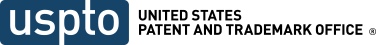Why make a USPTO.gov account?
Logging in with your UPSTO.gov account will allow you to access some advanced features like:
- Electronically filing a patent or trademark application
- Tracking the progress of your submissions
- Receiving notifications of changes in intellectual properties
- Responding to USPTO correspondence
- Paying fees
- Purchasing documents
- Retrieving previous searches
You can use many of our systems without a USPTO.gov account, but you are limited in what you're able to do.

Is a USPTO.gov account secure?
Yes, the extra steps required when logging into your account helps protect your information. Like many agencies, we rely on multi-factor authentication, which uses a password and another method to identify you and make it difficult for others to access your information.
For more information about identity verification, make sure you read:
- Trademarks: Identity verification for trademark filers
- Patents: Getting started – new users
In the near future, we will be offering new options for more secure authentication to strengthen the security access of your account.
Which systems can I use with my USPTO.gov account?
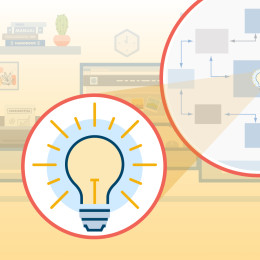
Patent systems
These patent systems allow you to sign in using your USPTO.gov account. However, please note that for certain systems, you are required to have an account before you can use them.
You cannot use these systems without an account:
- Patent Center – File and manage patent applications electronically
- MyUSPTO – Customizable personal patent and trademark dashboards
- Assignment Center – Record ownership changes for patents and trademarks
- Certified Copy Center – Custom order patent and trademark documents
- Financial Manager – Pay fees and generate transaction reports
- Global Dossier – Access international patent data
You can use this system but may be limited in what you can do if you don't have a USPTO.gov account:
- P-TACTS – File legal documents with the Patent Trial and Appeal Board in connection with the inter partes disputes
This system is available without a USPTO.gov account:
- Patent Public Search – Search the patent database

Trademark systems
These trademark systems allow you to sign in using your USPTO.gov account. However, please note that for certain systems, you are required to have an account before you can use them.
You cannot use the following systems without an account:
- Trademark Center – Apply to federally register a trademark
- Trademark Electronic Application System (TEAS) – Respond to office actions, update correspondence information, submit registration maintenance and renewal documents, and more
- MyUSPTO – Customizable personal trademark and patent dashboard
- Assignment Center – Search recorded assignment and record ownership changes
- Certified Copy Center – Custom order patent and trademark documents
- Financial Manager – Pay fees and generate transaction reports
You can use this system but may be limited in what you can do if you don't have a USPTO.gov account:
- Trademark Search – Search the trademark database
These systems are available without a USPTO.gov account:
- Trademark Status & Document Retrieval (TSDR) – View records and check application status and filing due dates