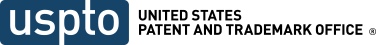Patent Public Search’s Advanced Search interface provides numerous keyboard shortcuts. Some work universally and some are specific to the Patent Public Search pane in use. Keyboard shortcut types include Navigation (such as Numpad 1 or 7), Viewer Manipulation (like Numpad +/-), and Tagging (like *, a-z, Alt+1-9). The table below provides a comprehensive list, listing them all by Shortcut Type and points to the pane the shortcut work on (“Acts on Patent Public Search pane” column). It also shows whether the pane needs focus for the shortcut to work or whether it works universally as long as focus is in Patent Public Search (See “Focus on active pane?” column).
| Shortcut type | Keys | Acts on Patent Public Search pane | Focus on active pane? | Description |
|---|---|---|---|---|
| Editing | Ctrl+A | All editable text fields | Yes | Select all text |
| Editing | Ctrl+Enter | Search box | Yes | Break the line in the search box without running the search |
| Editing | Ctrl+A | All non-text fields | Not implemented yet | Defaults to chrome Ctrl+A Selecting all Text on the whole page |
| Editing | Ctrl+X | All editable text fields | Yes | Cut selected text |
| Editing | Ctrl+V | All editable text fields | Yes | Paste selected text |
| Editing | Ctrl+C | Document Viewer: text view / Search Results / Search: search box / Search History / Tagged Documents | No | Copy all highlighted selections. |
| Finding | F8 | Search History, Search Results, Document Viewer, Tagged Documents, Notes Viewer | Yes | Opens "Find Within" and "Advanced Find" options. |
| Grid/pane navigation | Left arrow | Search Results | Yes | Move one cell left |
| Grid/pane navigation | Right arrow | Search Results | Yes | Move one cell right |
| Grid/pane navigation | Down arrow | Search Results | Yes | Move one cell down |
| Grid/pane navigation | Up arrow | Search Results | Yes | Move one cell up |
| Grid/pane navigation | Page down | Document Viewer:Text Viewer / Search Results / Search History / Notes Viewer / Tagged Documents | Yes | Move down by one page |
| Grid/pane navigation | Page up | Document Viewer:Text Viewer / Search Results / Search History / Notes Viewer / Tagged Documents | Yes | Move up by one page |
| Grid/pane navigation | Shift + Tab | All | Yes | Move backwards through Elements on the page |
| Grid/pane navigation | Tab | All | Yes | Move forward through Elements on the page |
| Grid/pane navigation | Ctrl+F4 | All | No | Close active browser tab |
| Grid/pane navigation | Ctrl+ Shift+ . | All | Yes | Cycles forwards through panes |
| Grid/pane navigation | Ctrl+ Shift+ , | All | Yes | Cycles backwards through panes |
| Navigation | Numpad 1 | Document Viewer (text & image views)/ Search Results | No | Next document |
| Navigation | Numpad 1 (held down) | Document Viewer (image view)/ Search Results | No | Manually autoflipping to next document |
| Navigation | Numpad 7 | Document Viewer (text & image views)/ Search Results | No | Previous document |
| Navigation | Numpad 7 (held down) | Document Viewer (image view)/ Search Results | No | Manually autoflipping to previous document |
| Navigation | Numpad 2 | Document Viewer: image view | No1 | Jump to the next section of the image |
| Navigation | Numpad 2 (held down) | Document Viewer: image view | No1 | Autoflip forward by section |
| Navigation | Numpad 8 | Document Viewer: image view | No1 | Jump to the previous section of the image |
| Navigation | Numpad 3 | Document Viewer: image view | No1 | Next page |
| Navigation | Numpad 9 | Document Viewer: image view | No1 | Previous page |
| Navigation | Numpad 4 | Document Viewer: image view | No3 | Jump to previous note |
| Navigation | Numpad 6 | Document Viewer: image view | No3 | Jump to next note |
| Navigation | Ctrl+Spacebar (held down) | Document Viewer: image view | Yes | Autoflip backward (manual) based on user preferences whether to flip by page, section or document. |
| Navigation | Spacebar (held down) | Document Viewer: image view | Yes | Autoflip forward (manual) based on user preferences whether to flip by page, section or document. |
| Navigation | Numpad . Del | Document Viewer: image view | Yes | Toggle last page/first page |
| Navigation | Page Down | Document Viewer: text view | Yes | Move down by one page |
| Navigation | Page Up | Document Viewer: text view | Yes | Move up by one page |
| Notes | Numpad / | Document Viewer: image view | No1 | Add a notes marker to current page |
| Notes | Ctrl+Numpad / | Document Viewer: image view | No1 | Clear a note marker from current page |
| Tagging | Numpad * | Document Viewer / Search Results | Yes2 | Set user tag 1 |
| Tagging | Ctrl+Numpad 1-9 | Document Viewer / Search Results | Yes2 | Clear user tag 1-9 |
| Tagging | Alt+Numpad 1-9 | Document Viewer / Search Results | Yes2 | Set user tag 1-9 |
| Tagging | Ctrl+Numpad * | Document Viewer / Search Results | Yes2 | Clear user tag 1 |
| Tagging | Ctrl+0 | Document Viewer / Search Results | Yes2 | Clear user tag 10 |
| Tagging | Alt+Numpad 0 | Document Viewer / Search Results | Yes2 | Set user tag 10 |
| Tagging | A - Z | Document Viewer / Search Results | Yes2 | Set user tag 1-26 |
| Text navigation | Left arrow | All editable text fields | Yes | Move left within text. |
| Text navigation | Right arrow | All editable text fields | Yes | Move right within text. |
| Text navigation | Down arrow | All editable text fields | Yes | Move down within text. |
| Text navigation | Up arrow | All editable text fields | Yes | Move up within text. |
| Viewer manipulation | Enter | Document Viewer: image view | Yes | Reset image to original settings |
| Viewer manipulation | Numpad + | Document Viewer | No3 | Zoom in |
| Viewer manipulation | Numpad - | Document Viewer | No3 | Zoom out |
| Viewer manipulation | Ctrl+Left arrow | Document Viewer: image view | Yes | Rotate image to the left |
| Viewer manipulation | Ctrl+Right arrow | Document Viewer: image view | Yes | Rotate image to the right |
| Viewer manipulation | Numpad 0 | Document Viewer: image view | Yes | Rotate image to normal |
| Viewer manipulation | Numpad 5 | Document Viewer: image view | Yes | Toggle fit to width/fit to window |
| Viewer manipulation | Down arrow | Document Viewer: text view | Yes | Moves text view down |
| Viewer manipulation | Up arrow | Document Viewer: text view | Yes | Moves text view up |
| Viewer manipulation | Left arrow | Document Viewer: image view | Yes | Moves zoomed image left |
| Viewer manipulation | Right arrow | Document Viewer: image view | Yes | Moves zoomed image right |
| Viewer manipulation | Down arrow | Document Viewer: image view | Yes | Moves zoomed image down |
| Viewer manipulation | Up arrow | Document Viewer: image view | Yes | Moves zoomed image up |
1 Unless action is for the pinned document
2 Focus in Document viewer or Search Results required.
3 Acts on last visible Document Viewer