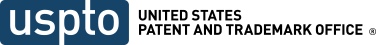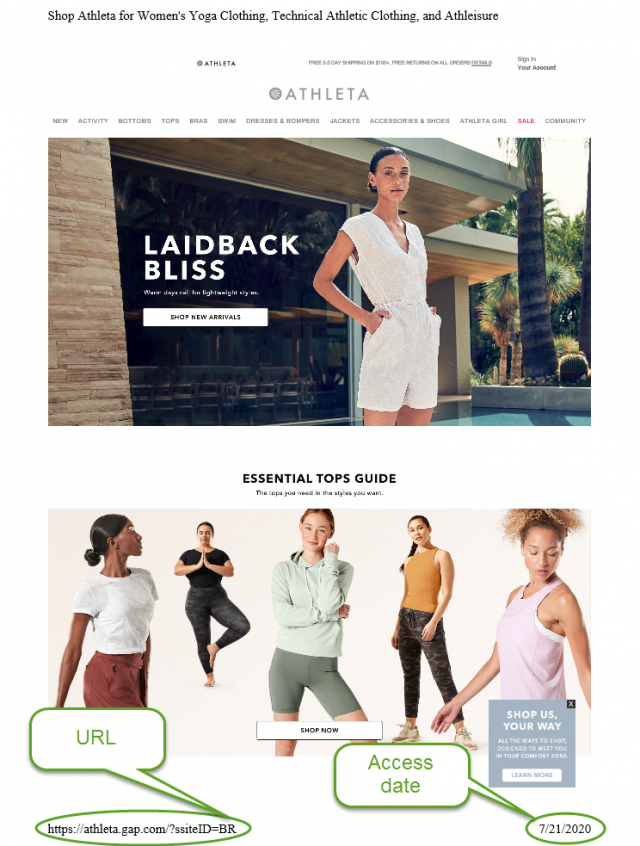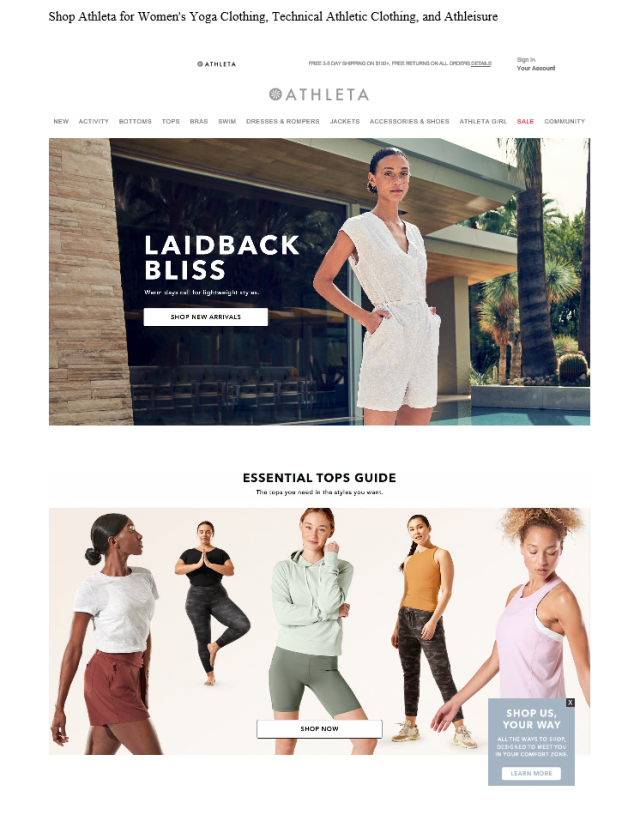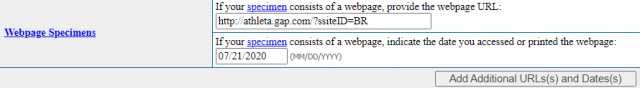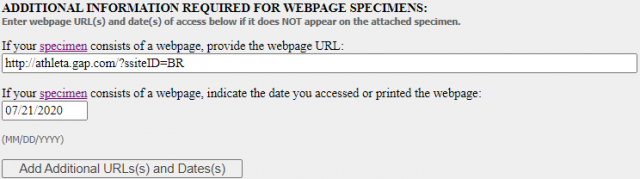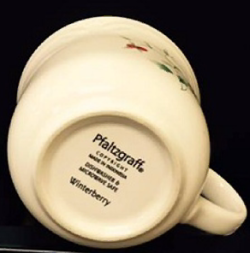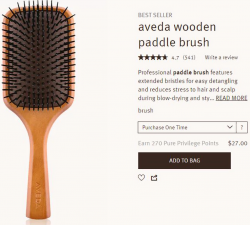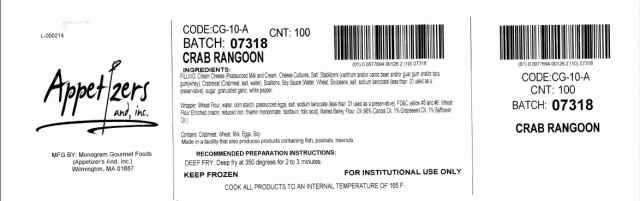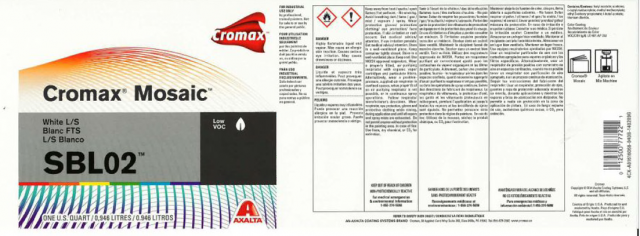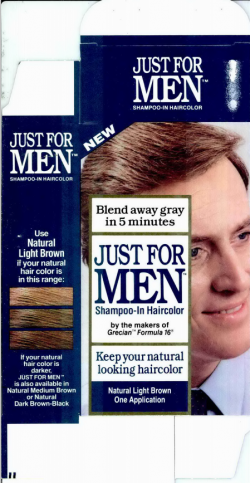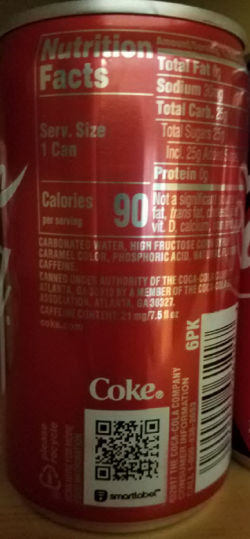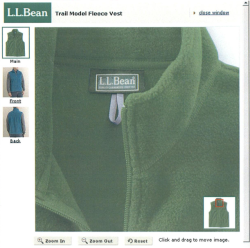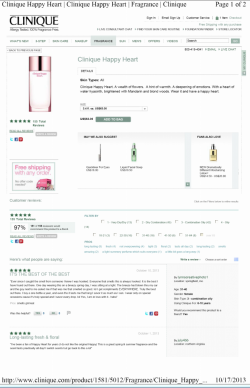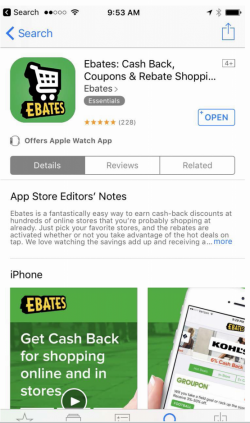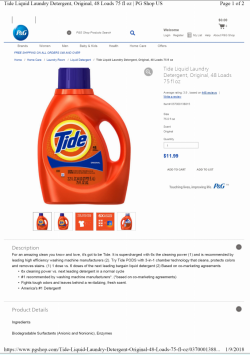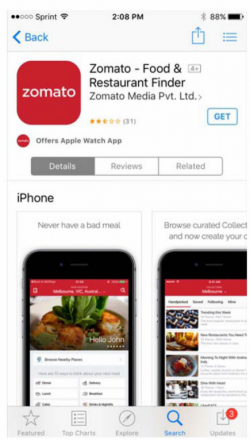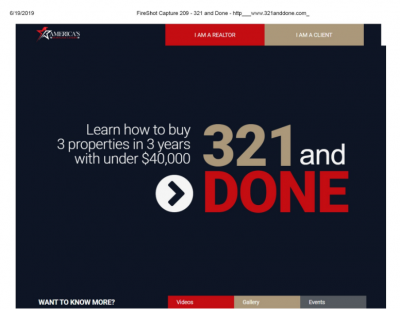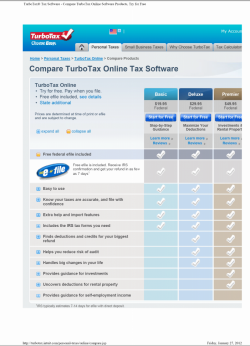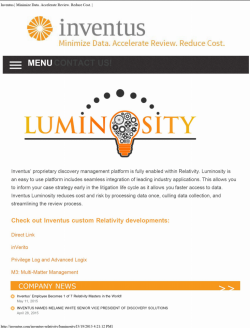This webpage explains the requirement for a specimen of your trademark in certain applications, provides examples of acceptable specimens, explains certain common specimen refusals and how to overcome them, and provides instructions on how to submit a response to certain specimen refusals using the Trademark Electronic Application System (TEAS).
What is a specimen?
A specimen is a sample of your trademark as used in commerce . It is real-life evidence of how you are actually using your trademark in the marketplace with the goods or services in your application or registration maintenance filing. It’s what consumers see when they are considering whether to purchase the goods or services you provide in connection with your trademark.
For goods, a specimen shows your trademark as actually used in commerce with your existing goods in a way that directly associates the trademark with the goods. For example, a specimen could be a label or tag attached to your goods that shows your trademark, a product container or packaging showing your trademark on the packaging, or a website displaying your trademark where your goods can be purchased or ordered.
For services, a specimen shows the trademark as actually used in commerce with your existing services in a way that directly associates the trademark with the services. For example, a specimen could be an advertisement, brochure, website printout or other promotional material which shows your trademark used for the services, business signs where the services are rendered showing your trademark, or a service vehicle showing your trademark.
Generally, you should not submit a physical specimen to the USPTO. Trademark filings with us are done electronically. Therefore, what you submit to us typically is a photograph, scanned copy, screen capture, or printout of the physical specimen of use. Screenshots of webpages must show the URL and date you accessed or printed them.
Am I required to submit a specimen?
If your application is based on “use in commerce” or “intent to use,” you are required to submit a specimen. If your application is based on a foreign application or registration, or you filed under the Madrid Protocol, you are not required to submit a specimen in order to register your mark. However, all registrants are required to submit specimens at required intervals to maintain their registrations.
When you are required to submit a specimen, you must submit one specimen for each class of goods or services in your application or registration maintenance filing. You may be asked to submit additional specimens to properly examine your application or registration maintenance filing.
When do I submit a specimen?
Use-in-commerce applicants
In general, your initial application should include a specimen. For the TEAS Plus filing option, your application will not be accepted without it. In the TEAS application, you’ll be able to attach your specimen file(s) once you select a use-in-commerce filing basis.
Intent-to-use applicants
You must submit a specimen after you submit your initial application.
You can either submit your specimen:
- Before your application is approved for publication by filing an Amendment of Allege Use (AAU), or
- After you receive a Notice of Allowance (NOA) by filing a Statement of Use (SOU)
Both an AAU and an SOU are claims that you are using your trademark in commerce. They include your specimen and information such as dates of use of your trademark.
See the Intent-to-use applications webpage and the Intent-to-use timeline for more information.
All registrants
You must submit a specimen with your Section 8 or 71 affidavit or declaration of use. These are filed between the fifth and sixth year after registration, and then every ten years from the registration date, during that tenth year, twentieth year, and so on. See the Post Registration FAQS for more information.
What are the requirements for an acceptable specimen?
An acceptable specimen must:
- Be a real example of how you use your trademark in commerce in providing your goods or services (not a mock up, printer’s proof, digitally altered image, rendering of intended packaging, or draft of a website that shows how your mark might appear).
- Show your trademark used with the goods or services listed in your application.
- Depict the same trademark as shown on your drawing .
- Show your use of your trademark (not use by someone else, such as press releases sent exclusively to news media).
- Be an appropriate type of specimen based on whether you have goods or services. For example, advertising material is an acceptable specimen for services, but not for goods.
- Show your trademark used in a way that directly associates the mark with the goods or services.
- Show your trademark used in a way that consumers would perceive it as a source indicator for the good or services in your application (it function as as a trademark).
- Include the URL and date you accessed or printed the webpage in your submission.
- Be attached to TEAS forms as JPG files of up to 5 megabytes or PDF, WAV, .WMV, .WMA, .MP3, .MPG, or .AVI files of up to 30 megabytes. See our specific formatting requirements before submitting your specimen.
If you don’t meet these requirements, the USPTO will refuse to accept your specimen.
For post registration filings, see the Proof of Use Audit Program (“What is proof of use?”) for information on specimens submitted after registration.
Special requirement for URL and date for webpage specimens
Webpage specimens must include the URL and the date the page was accessed or printed. Otherwise, your specimen will be rejected. You can provide the URL and access or print date for a webpage specimen in the following ways.
When submitting the initial application, allegation of use, or registration maintenance filing, choose one of two options:
- On the webpage - Include the URL and access or print date on the webpage specimen itself.
See example of specimen for online retail store services.
Here's an example of a webpage specimen for an online retail store with the URL and access date.
- In the form - Specify the URL and access or print date in the dedicated fields for webpage specimens in the TEAS form.
See example of language in the dedicated fields for webpage specimens.
Here's an example of a webpage specimen for an online retail store without the URL and access date. The URL and access date are included in the Webpage Specimens field in the same TEAS form.
When submitting a later-filed response, choose one of two options:
- On the webpage - Provide a properly verified substitute specimen with the URL and access or print date on the webpage. Go to the "Response options for overcoming a specimen refusal" section below for instructions regarding submitting a verified substitute specimen.
See example of substitute specimen for online retail store services.
Here's an example of a substitute webpage specimen for an online retail store with the URL and access date.
- In a separate statement - Provide a statement that includes the URL and access or print date in the dedicated fields for webpage specimens in the TEAS response form and sign a prepopulated verification by selecting the proper wizard question in the same response form. Go to the "Response options for overcoming a specimen refusal" section below for instructions regarding submitting this verified information.
See example of language in the dedicated fields for webpage specimens.
Here's an example of how to complete the dedicated fields for webpage specimens in the TEAS form for an online retail store.
Examples of acceptable specimens
Specimens for goods are...
The goods themselves
For example, you could submit a photo showing your trademark on the bottom of a coffee mug or on the cover of a software instruction manual.
Labels and tags for the goods
For example, you could submit a photo showing your trademark on a label sewn on the neckband of a t-shirt, a photo of the goods showing your trademark on a label. A label or tag that is not shown physically attached to the goods may be accepted if, on its face, it clearly shows the mark in actual use in commerce. To clearly show actual use in commerce, the tag or label would, in addition to showing the mark, include informational matter that typically appears on a label in use in commerce for those types of goods such as net weight, volume, UPC bar codes, lists of contents or ingredients, or other information that is not part of the mark but provides information about the goods.
Packaging for the goods
For example, you could submit a photo showing your trademark on a laundry detergent box.
Sales displays where the goods are sold
For example, you could submit a photo of a counter display showing your trademark along with hair-care products in a beauty salon that uses those products.
Webpages selling the goods
For example, you could submit a screenshot or printout of a webpage showing a necklace for sale, the trademark on or in close proximity to the necklace, the price, and a shopping-cart button. You must include the URL and date you accessed or printed the webpage in your submission. You can include it in your screenshot or printout.
Software as goods.
For example, you could submit a screenshot of a software launch screen with the trademark in an introductory message box, or a screenshot of a webpage with enough information to download the software and the trademark appearing in the title bar.
Specimens for services are...
Online advertising or printed matter showing a direct link association between your trademark and the services
For example, you could submit a photo or screenshot of a newspaper or online advertisement for financial investment services.
Television and radio commercials for the services
For example, you could submit an MP3 file of a television commercial for laboratory testing in the field of genetics and ancestry.
Marketing material showing a direct association between your trademark and the services
For example, you could submit a scanned copy of brochures and leaflets advertising or marketing various hospital services.
Signage where the services are rendered
For example, you could submit a photo of business signs on the front of a grocery store.
Material used in the providing/rendering of the services
For example, you could submit:
- A photo or scanned copy of a menu for restaurant services.
- A photo of a band performing on stage with the band's name displayed during the performance (e.g., the band name on the band's drum) for live musical entertainment services).
- A screenshot of the title and launch screens for ongoing television programs and video game entertainment services.
Invoices showing a direct association between your trademark and the services
For example, if your services are printing and copying services, you could submit a photo or scanned copy of an invoice showing your trademark that includes the wording COPY SHOP) at the top of the invoice.
Business cards and letterhead showing a direct association between your trademark and the services
For example, you could submit a photo or scanned copy of business cards and letterhead that indicate you provide publishing services.
See TMEP 904 (specimens for goods) and TMEP 1301.04 (specimens for services) for more information about acceptable specimens.
DISCLAIMER: References to particular trademarks, service marks, certification marks, products, services, companies, and/or organizations appearing on this page are for illustrative and educational purposes only and do not constitute or imply endorsement by the U.S. Government, the U.S. Department of Commerce, the U.S. Patent and Trademark Office, or any other federal agency.
When is a specimen unacceptable and refused?
If you receive a specimen refusal, it generally means that:
- You did not include the required specimen with your application.
- Your specimen is not properly verified, see TMEP 904.05.
- Your specimen does not meet one of the specimen requirements above.
Examples of unacceptable specimens
Here are some common reasons why specimens are refused. The examples below don’t meet the requirements for specimens.
- Your specimen does not show the trademark in your drawing.
For example, your specimen:- Does not show your trademark clearly; it is illegible
- Does not show your entire trademark (shows only a part of the trademark in your drawing)
- Does not show the exact trademark in the drawing, but a variation of it.
- Your specimen does not show trademark use with the goods or services in your application.
For example, your application identifies t-shirts as your goods, but the specimen shows your trademark advertising your custom t-shirt printing services.
Your specimen does not show your own use of the trademark.
For example, your specimen is a press release sent exclusively to news media or your specimen is a printed article resulting from such a release. However, publicly available press releases, such as on your website, are acceptable to show use for services, but not goods.- Your specimen is not in actual use in commerce.
For example, your specimen:- Is a printer’s proof
- Is a digitally created or altered image or mock-up
- Is material used only to conduct your daily business of selling goods (e.g., packing slips, business stationery, order forms, waybills, and bills of lading)
- Is only a drawing or depiction of your trademark
- Is a webpage that doesn't include the URL and date accessed/printed
- Shows that your goods have not yet been sold or transported (e.g., pre-sale orders for goods not yet available)
- Your specimen is not an appropriate type for your goods or services.
For example, your specimen is only advertising for goods, such as:- A webpage with insufficient ordering or purchasing information
- A webpage for downloadable software with no means to download or purchase the software.
See TMEP 904, 904.03-904.04, 904.07, and 1301.04-13.01(j) for more information regarding specimen refusals.
Response options for overcoming a specimen refusal
Submit a verified specimen or verified substitute specimen
Choose this option if either of these are true:
- You initially omitted the required specimen from your application.
- A substitute specimen was suggested as a response option.
Read more about submitting a verified specimen or verified substitute specimen
Submit a specimen or substitute specimen that demonstrates proper use of your trademark in commerce for your goods and/or services.
The specimen must have been in actual use in commerce by the applicable date below:
- For an application: at least as early as the application filing date.
- For an AAU: prior to the AAU filing date.
- For a SOU: prior to the expiration of the deadline for filing an SOU.
TEAS instructions for submitting a verified specimen or verified substitute specimen
- Follow the link in your office action to open the appropriate TEAS form.
- Answer "Yes" to form wizard question 2.
- Continue on to the next portion of the form and complete steps 4-7 listed below for each relevant class for which a specimen or substitute specimen is being submitted.
- Under "Classification and Listing of Goods/Services/Collective Membership Organization," select the following statement, “Check here to modify the current classification number; listing of goods/services/the nature of the collective membership organization; dates of use; and/or filing basis; or to submit a substitute specimen, a foreign registration certificate, or proof of renewal of a foreign registration. If not checked, the changes will be ignored.”
- Within the "Classification and Listing of Goods/Services/Collective Membership Organization" section, under "Specimen File," attach a jpg or pdf file of the specimen or substitute specimen by using the "Click here to Attach Specimen(s)" button. The size of your attachment may not exceed 5 megabytes per file.
- In the textbox below the "Click here to Attach Specimen(s)" button, describe what the specimen consists of.
- Check the checkbox stating, "Check this box if specimens are now being submitted or were previously submitted unverified in the initial application." Checking this box will automatically add both of the following required declarations to the form:
"The substitute (or new, or originally submitted, if appropriate) specimen(s) was/were in use in commerce at least as early as the filing date of the application" and "The substitute (or new, or originally submitted, if appropriate) specimen(s) was/were in use in commerce prior either to the filing of the Amendment to Allege Use or expiration of the filing deadline for filing a Statement of Use.”
- Once all relevant classes have been addressed, click the “Continue” button.
Note about dates of use: If your substitute specimen was used in commerce on different dates than the dates of use for the refused specimen, update the dates of use in your application, AAU or SOU to reflect the correct dates of use for your substitute specimen.
Change your filing basis or withdraw your AAU
Choose this option if either is true:
- You have a use-in-commerce application in which you omitted the required specimen,
- You included the specimen with your application or AAU, but your specimen was refused.
Read more about changing the filing basis or withdrawing your AAU
Change your filing basis to Section 1(b) (“intent to use”) or withdraw your AAU to return to a Section 1(b) basis, which does not require a specimen. However, you’ll need to allege use of your mark in commerce and submit a specimen of use before your trademark can register. So, a proper specimen and an additional fee will be required again later in the application process.
If you have a dual bases application under Sections 1(a) and 44, you can delete the Section 1(a) basis entirely from the application and proceed with the Section 44 basis only. You don’t need to submit specimens for a Section 44 basis in order to register your mark.
TEAS instructions to change the filing basis or withdraw your AAU
To change your filing basis:
- Follow the link in your office action to open the appropriate TEAS form.
- Answer "Yes" to form wizard question 2.
- Proceed to the next page in the form and complete steps 4-7 for each relevant class for which the basis is being amended.
- Under "Classification and Listing of Goods/Services/Collective Membership Organization," select the following statement: "Check here to modify the current classification number; listing of goods/services; dates of use; and/or filing basis; or to submit a substitute specimen or foreign registration certificate. If not checked, the changes will be ignored."
- Within the "Classification and Listing of Goods/Services/Collective Membership Organization" section, under "Filing Basis Section 1(a)," uncheck the box for "Filing Basis Section 1(a)."
- Check the box for "Filing Basis Section 1(b)."
- Once all relevant classes have been addressed, click the “Continue” button.
To withdraw your AAU:
- Follow the link in your office action to open the appropriate TEAS form.
- Answer "Yes" to form wizard question 3.
- Proceed in the form to the “Additional Statement(s)” section and check the box for “Miscellaneous Statement.”
- Enter in the text field for the “Miscellaneous Statement” that “Applicant withdraws the amendment to allege use.”
- Click the “Continue” button, until you can select the “Submit” button.
Submit a proper verification of your specimen or substitute specimen
Choose this option if you previously submitted a specimen or substitute specimen that was not verified but was otherwise acceptable.
Read more about submitting verification of your specimen or substitute specimen
Submit a verified statement that your specimen or substitute specimen was in use in commerce on or before the applicable date below:
1. For an application: at least as early as the application filing date
2. For an AAU: prior to the AAU filing date
3. For a SOU : prior to the expiration of the deadline for filing an SOU.
TEAS instructions for submitting verification of your specimen or substitute specimen
- Enter your serial number and press continue.
- Answer "Yes" to form wizard question 2.
- Continue on to the next portion of the form and complete steps 5-7 for each relevant class for which a specimen or substitute specimen is being submitted.
- Within the "Classification and Listing of Goods/Services/Collective Membership Organization" section, select the following statement: "Check here to modify the current classification number; listing of goods/services; dates of use; and/or filing basis; or to submit a substitute specimen or foreign registration certificate. If not checked, the changes will be ignored."
- Under "Specimen File," attach a file of the specimen or substitute specimen by using the "Click here to Attach Specimen(s)" button. We accept JPG files up to 5 megabytes. We also accept PDF, WAV, .WMV, .WMA, .MP3, .MPG, or .AVI files up to 30 megabytes.
- In the textbox below the "Click here to Attach Specimen(s)" button, describe what the specimen consists of.
- Check the checkbox stating, "Check this box if specimens are now being submitted or were previously submitted unverified in the initial application." Checking this box will automatically add both of the following required declarations to the form:
"The substitute (or new, or originally submitted, if appropriate) specimen(s) was/were in use in commerce at least as early as the filing date of the application" and "The substitute (or new, or originally submitted, if appropriate) specimen(s) was/were in use in commerce prior either to the filing of the Amendment to Allege Use or expiration of the filing deadline for filing a Statement of Use.” - Once all relevant classes have been addressed, select the "Continue" button.
Provide the URL and date you accessed or printed the webpage in your submission
Choose this option if your specimen was refused because your submission appeared to be a webpage but did not include the URL and date you accessed or printed your webpage.
TEAS instructions for submitting URL and date you accessed or printed the webpage
For a response submitted during examination of the application
- Follow the link in your office action to open the appropriate TEAS form.
- Answer "Yes" to form wizard questions 2 and 9.
- In the dedicated section for "Additional Information Required For Webpage Specimens," enter the URL and date you accessed or printed the webpage in the corresponding fields.
- Click the "Add Additional URL(s) and Date(s)" button to add more fields, as necessary.
- Click the “Continue” button, providing information as necessary, until you can select the “Submit” button.
For a response submitted after registration
- Follow the link in your office action to open the Response to Office Action for Post-Registration Matters TEAS form.
- Select the radio button for the form you filed that resulted in the office action you're now responding to.
- Answer "Yes" to form wizard question 2.
- In the dedicated section for "Additional Information Required For Webpage Specimens," enter the URL and date you accessed or printed the webpage in the corresponding fields.
- Click the "Add Additional URL(s) and Date(s)" button to add more fields, as necessary.
- Click the “Continue” button, providing information as necessary, until you can select the “Submit” button.
Submit evidence that the specimen was used with your goods at their point-of-sale
Choose this option if your specimen was refused because it is print advertising material but was identified as a display for your goods.
Read more about submitting evidence that the specimen was used with your goods at their point-of-sale
TEAS instructions for submitting evidence that the specimen was used with your goods at their point-of-sale
To submit a photograph:
- Follow the link in your office action to open the appropriate TEAS form.
- Answer "Yes" to form wizard question 1.
- In the "Evidence" section, use the "Click here to Attach Evidence(s)" button to upload the JPG/PDF image file. The size of your attachment may not exceed 5 megabytes per file.
- Enter the description of the evidence.
- Click the “Continue” Button.
To submit a verified statement:
- Follow the link in your office action to open the appropriate TEAS form.
- Answer "Yes" to form wizard questions 3 and 10.
- In the "Additional Statement(s)" section, check the box for "Miscellaneous Statement."
- In the free form text field for the "Miscellaneous Statement," write a statement explaining how the specimen is actually used at the point-of-sale and how the trademark is specifically associated with the goods.
- Click the "Continue" button at the bottom of the form.
Submit a true copy of the originally submitted specimen
Choose this option if your specimen was refused because it did not clearly show your trademark (for example, the specimen was unreadable or illegible).
Read more about submitting a true unaltered copy of the originally submitted specimen
TEAS instructions for submitting a true unaltered copy of the originally submitted specimen
- Follow the link in your office action to open the appropriate TEAS form.
- Answer "Yes" to form wizard question 2.
- Continue on to the next portion of the form and complete steps 4-7 listed below for each relevant class for which a specimen is being submitted.
- Under "Classification and Listing of Goods/Services/Collective Membership Organization," select the following statement, "Check here to modify the current classification number; listing of goods/services/the nature of the collective membership organization; dates of use; and/or filing basis; or to submit a substitute specimen, a foreign registration certificate, or proof of renewal of a foreign registration. If not checked, the changes will be ignored."
- Within the "Classification and Listing of Goods/Services/Collective Membership Organization" section, under "Specimen File," attach a jpg or pdf file of the specimen by using the "Click here to Attach Specimen(s)" button. The size of your attachment may not exceed 5 megabytes per file.
- In the textbox below the "Click here to Attach Specimen(s)" button, describe what the specimen consists of.
- Check the checkbox stating, "Check this box if specimens are now being submitted or were previously submitted unverified in the initial application." Checking this box will automatically add the following required declarations to the form:
"The substitute (or new, or originally submitted, if appropriate) specimen(s) was/were in use in commerce at least as early as the filing date of the application," "The substitute (or new, or originally submitted, if appropriate) specimen(s) was/were in use in commerce prior either to the filing of the Amendment to Allege Use or expiration of the filing deadline for filing a Statement of Use,” and "The attached specimen is a true copy of the specimen that was originally submitted with the application, amendment to allege use, or statement of use.” - Once all relevant classes have been addressed, click the “Continue” button.
More information about responding to office actions
See our Responding to office actions webpage for more information about office actions, how to file a response, and tips for responding to other common refusals.