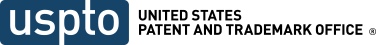Trademark Trial and Appeal Board Manual of Procedure (TBMP)
June 2025
Welcome to the TBMP (2025) in PDF. Links are inoperable. Please use the TBMP (current) (searchable version) to utilize the TBMP cross links and the TMEP links.
The TBMP is provided in Adobe Acrobat PDF format in two ways: as a complete document to be accessed or downloaded in its entirety, and as a collection of separate documents, with each consisting of a component (e.g., introduction) or chapter.
1. The full, searchable electronic file of the master document is available via the following link -
DOWNLOAD > > TBMP Master Document
2. Individual searchable PDF files, each representing a logical component, or chapter, from the master document. These files are accessible from the links in the table below.
| Section | Link |
|---|---|
| Title Page, Preface and Introduction | Introduction.pdf |
| Table of Contents | Table of Contents.pdf |
| Chapter 100 General Information | Chapter 100.pdf |
| Chapter 200 Extensions of Time to Oppose | Chapter 200.pdf |
| Chapter 300 Pleadings | Chapter 300.pdf |
| Chapter 400 Discovery | Chapter 400.pdf |
| Chapter 500 Stipulations and Motions | Chapter 500.pdf |
| Chapter 600 Withdrawal; Settlement | Chapter 600.pdf |
| Chapter 700 Trial Procedure and Introduction of Evidence | Chapter 700.pdf |
| Chapter 800 Briefs on Case, Oral Hearing, Final Decision | Chapter 800.pdf |
| Chapter 900 Review of Decision of Board | Chapter 900.pdf |
| Chapter 1000 Interferences | Chapter 1000.pdf |
| Chapter 1100 Concurrent Use Proceedings | Chapter 1100.pdf |
| Chapter 1200 Ex Parte Appeals | Chapter 1200.pdf |
| Chapter 1300 Ex Parte Appeals Form Expungement and Reexamination of Registration Proceedings | Chapter 1300.pdf |
| Appendix of Forms | Appendix of Forms.pdf |
| Index of Changes | Index of Changes.pdf |
| List of Acronyms | List of Acronyms.pdf |
Searching the TBMP:
The TBMP in full electronic file form and separate file form are searchable using Adobe Acrobat Reader. The search feature allows you to search for a word or phrase in the open PDF document. To search text:
- Step 1: Select search from the "Edit" pull-down menu or clicking your mouse on the binocular icon
 in the toolbar at the top of your Adobe Reader window. Alternatively, use Ctrl+Shift+F to bring up the Adobe Search windowin the toolbar. The search options window will appear on the right side of the screen.
in the toolbar at the top of your Adobe Reader window. Alternatively, use Ctrl+Shift+F to bring up the Adobe Search windowin the toolbar. The search options window will appear on the right side of the screen.
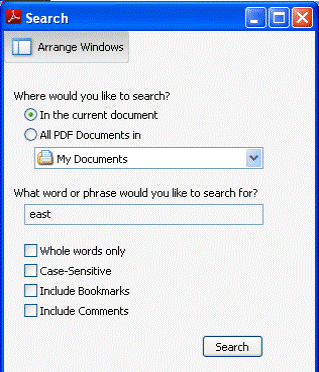
Step 2: In the "Where would you like to search" section, select "In the current document." In the "What word or phrase would you like to search?" section, enter the desired text. For example, you may search a subject such as "initial disclosures," a case name such as "Promgirl," or a case citation such as "86 USPQ2d 1945." To search for references to the Trademark Rules of Practice, enter only the rule number. Example: "2.127(a)." Similarly, to search for references to the Trademark Act, you must enter only the section number. Example: "2(d)." For references to the Federal Rules of Civil Procedure, use the standard abbreviation. Example: "Fed. R. Civ. P. 15(a)."
Step 3: Enter any desired parameters. Then click on the "Search" button. The number of instances the searched word or phrase appears in the open document will be provided in the results box and will appear in highlighted text. To navigate to a particular search result click on the highlighted text in the results box.
To close the Search window, click on the X in the top right corner.
Using bookmarks to navigate within the TBMP:
The TBMP also has the table of contents, i.e., the main section headings for each chapter "bookmarked" which allows the user to move quickly to specific sections of each chapter. To go directly to a topic using bookmarks:
Step 1: When you open the PDF file, the bookmarks menu in Adobe Reader should be visible. If not, click on the "bookmarks" tab on the left side of the screen to display bookmarks or use the View Navigation pull-down menu.
Step 2: To go to the destination specified by a bookmark, click on the bookmarked text. Clicking on a specific section heading number will take you automatically to that page with that section heading. For example, clicking on the bookmark numbered "103" will automatically take you to Section 103 in Chapter 100.
Step 3: To hide the bookmarks, click the Bookmarks tab on the left side of the screen.
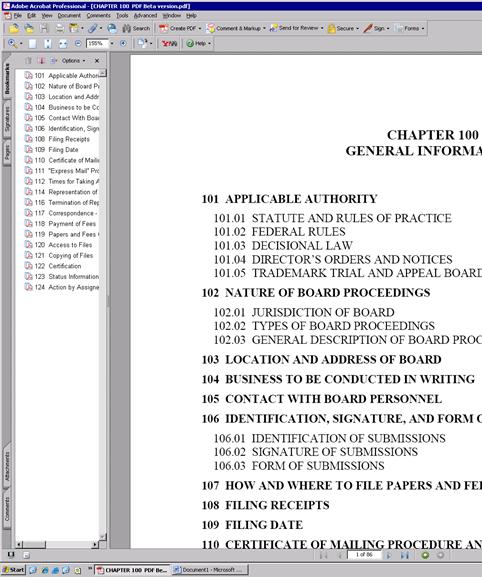
NOTE: If the search and bookmark features are unavailable in your version of Adobe Reader, you may have to update to the latest version of Adobe Reader. Check the Adobe web site for more information.
The former editions of the TBMP have been archived at: TBMP Archives.
The TTAB mailing address is:
UNITED STATES PATENT AND TRADEMARK OFFICE
Trademark Trial and Appeal Board
P.O. Box 1451
Alexandria, VA 22313-1451
The Board welcomes suggestions for improving the content of the manual. Suggestions and comments should be addressed as follows:
UNITED STATES PATENT AND TRADEMARK OFFICE
Trademark Trial and Appeal Board
P.O. Box 1451
Alexandria, VA 22313-1451
ATTENTION: TBMP editor