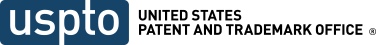Before applying for a federal trademark registration, it’s important to do a clearance search to make sure your trademark is available to register for your particular goods and services. Clearance searches can be complex, so consider hiring a private trademark attorney to do one for you.
Even if you don’t hire an attorney, it’s important to do a search yourself. While a comprehensive clearance search involves many sources, searching the United States Patent and Trademark Office's (USPTO) federal trademark database is one essential step.
What to search for
When you search our trademark database, ask yourself these questions about each trademark you view:
- Is the trademark confusingly similar to yours? Trademarks may be confusingly similar if they look alike, sound alike, have similar meanings, or create similar commercial impressions.
- Are the goods or services related to yours? In other words, could a consumer mistakenly believe the goods or services come from the same source? Goods or services may be related if they’re used or sold together, used by the same purchasers, advertised together, or sold by the same manufacturer or dealer. They don’t have to be in the same international class to be related.
If you can answer “yes” to both questions for any trademark in our database, check to see if the trademark is live. If so, there may be a likelihood of confusion, which means you might not be able to register your trademark.
See our likelihood of confusion page for examples and to learn more.
How to search the trademark database
As you search, decide whether you think your trademark conflicts with any of the trademarks in our database by creating a likelihood of confusion.
For some trademarks, you’ll need to do some research to help make your decision. You can click on any trademark in your search results to learn more about it in the Trademark Status and Document Retrieval (TSDR) system. In TSDR, you’ll find more details about the trademark and all the documents we have in our records. Sometimes, you’ll need to do further research outside of our system to help you decide whether your trademark creates a likelihood of confusion with someone else’s trademark.
Common search strategies
Our trademark database contains millions of trademarks, so you'll need an effective search strategy. There’s no surefire way to uncover all potentially conflicting trademarks, but there are some common strategies and techniques to help you get started if you’re doing your own clearance search. Unlike simple internet searches, most federal trademark searches involve searching multiple times using different combinations of terms, then reviewing all of your results from each query.
To learn how to format your search terms, see the help section of our search system.
Search strategy for words
If your trademark includes words, such as a brand name or slogan, search for other trademarks that it conflicts with based on the wording.
Let's use “USPTO” and “United States Patent and Trademark Office" as an example:
- Search for the exact wording in your trademark
Search the combined mark field using the field tag “CM.” For example, enter CM:uspto in the search bar to find trademarks with “USPTO” in them. If your trademark includes multiple words, enter them in quotes. For example, enter CM:“united states patent and trademark office” to find USPTO trademarks with the acronym spelled out. Searching for the exact wording in your trademark is known as a “knock-out search,” but don’t stop there.
- Expand your search
Find trademarks that include some of the same wording as yours. For example, enter CM:/.*uspto.*/ to find trademarks that include “uspto,” and also might have other words or characters at the beginning or the end. If your trademark includes multiple words, expand each word with asterisks, and combine them in a single search. For example, enter CM:(/.*united.*/ AND /.*states.*/ AND /.*patent.*/ AND /.*trademark.*/ AND /.*office.*/).
Search alternative spellings and pronunciations
Look for trademarks that sound similar to yours, even if they’re spelled differently. At a minimum, think of alternative spellings and search for each one, for example, CM:/.*youesspeeteeoh.*/. Remember that a consumer might pronounce your trademark differently than you do, so also consider various spellings for each alternative pronunciation.A search technique called regular expressions can help you do a thorough search for alternate spellings and pronunciations. To learn how to use regular expressions, see the help section of our search system and go to the advanced tab.
Combined term search
Search strong words separately and in combination with other words in your trademark. Learn about trademark strength on our strong trademarks page.To combine search lines, click the “Expert” button near the search bar to enter expert mode. In expert mode, you can view your search history by clicking the search bar and deleting any text. You’ll see previous queries from your search session, numbered sequentially. Then, you can combine your previous queries with logical operators like AND, OR, and AND NOT. See the help section of our search system for more information.
For example, search CM:/.*patent.*/, then search CM:/.*trademark.*/, then search CM:/.*office.*/. Then search 1 AND 2 AND 3 (or the numbers from your search history) to see trademarks that came up in all three searches. Consider including alternative spellings and pronunciations in your combined term search.
Search strategy for designs
If your trademark includes a design element, such as a logo or image, search for other trademarks that it may conflict with based on the design.
- Look up relevant design codes
Go to our Design Search Code Manual and look up the numerical code for each prominent design element in your trademark. See our design search code page to learn more about how design codes can help you search.
- Design code search
Look for trademarks that have similar designs by searching each design code on its own. For example, search DC:050101 for evergreens and other trees or bushes of triangular or conical shapes. Or, you can broaden your search using wildcard characters. For example, find all trademarks with tree and bush designs (not limited by shape) by searching DC:0501??.
- To narrow your results, combine design codes
If step 2 returns too many results to review, you can narrow your search by combining design search codes. For example, if your trademark includes evergreen trees and an owl, you could find other trademarks that include both design elements by searching DC:(050101 AND 031507).
You can broaden this search with wildcards. For example, find trademarks with evergreen trees and any kind of bird or bat by searching DC:(050101 AND 0315??). Or find trademarks with any tree and an owl by searching DC:(0501?? AND 031507).
Tips for effective searching
Searching our database can be complicated and time consuming. Here are a few tips to help you make the most of your time and effort.
- Start with a narrow focus, then broaden your search
Starting with a narrow focus can help you save time, because it can immediately uncover any clearly conflicting trademarks. If you find out from your first query that someone else has already registered the exact trademark you want, for the same, similar, or related goods or services, you save hours of queries and research. As you continue, search for trademarks that are almost exactly the same, then very similar, then less similar.
- Omit results you’ve already reviewed
As you broaden the scope of your search, your queries will return more results. To avoid reviewing the same results twice, exclude trademarks from your previous searches using the AND NOT operator.
For example, add AND NOT 1 at the end of your second query to exclude trademarks that came up in your first query. Add AND NOT 2 at the end of your third query to exclude trademarks that came up in your second query, etc.
- Only narrow by goods or services if absolutely necessary
When you narrow your search too much, you might overlook a trademark that conflicts with yours. If a search query returns an unmanageably large number of results, one option to help you find the most relevant trademarks is to narrow them by coordinated class. If you go further and narrow your results by international class, you won’t see any trademarks used on goods and services that are related to yours but in a different class.
Narrowing by goods or services is risky because you could easily miss trademarks that conflict with yours. Remember, your goods or services only need to be related in some way to the goods or services of a similar trademark to cause a likelihood of confusion. They don’t need to be exactly the same.
- Focus mainly on live trademarks
Only live trademark applications and registrations can prevent your trademark from being registered, so we only consider live trademarks when we do our search. To filter your search results, uncheck the “dead” checkbox under the status filter.
However, don’t completely disregard trademarks on dead applications and registrations. While they can’t bar your registration, they can present other legal problems if they’re still being used in commerce. In certain cases, an owner can use their common law rights to take legal action against you for using your trademark, even if you have a federal registration and they don’t.
What happens next
Searching our database can help you make informed decisions about your trademark and whether to apply. However, it can’t give you a clear-cut answer about whether your trademark can be registered. And, if you apply but your trademark doesn’t get registered, we don’t refund filing fees.
After we receive your application, we do our own database search as part of our examination process, and we might come to a different conclusion than you about likelihood of confusion.
Conflicting trademarks
If your trademark creates a likelihood of confusion with even one live trademark, it’s a barrier to your application.
If the conflicting trademark is registered, we’ll issue a refusal of your trademark application. It can be difficult or impossible to overcome a likelihood-of-confusion refusal.
If the conflicting trademark is in a pending application that was filed before yours, we’ll suspend your application. This means your application won’t move forward until we’ve finished examining the other application. If the other trademark is eventually registered, we’ll refuse registration of your trademark. If the conflicting trademark is eventually abandoned, we’ll resume examining your application.
No conflicting trademarks
Even if your trademark doesn’t create a likelihood of confusion with any live trademarks in our database, there’s no guarantee it will be registered. There are many other legal requirements to registering a trademark, and your application has to satisfy all of them. If it doesn’t, it won’t be registered.
Where to get help
If you want expert help searching, consider hiring a private trademark attorney. They can advise you on searching, do a clearance search for you, and help you understand the results. There are also free and reduced-cost legal services available, like the law school clinic certification program, that can help you with searching.
Consider visiting a Patent and Trademark Resource Center (PTRC). While PTRC representatives can’t give you legal advice, they can demonstrate how to search our database and help you with your own search.
Be aware that private search firms only give you search results, and they don’t help you analyze them. If you hire a search firm, you’ll need to review the results yourself to determine likelihood of confusion.
Register for our upcoming Federal trademark searching webinar series to learn more. This is intended for both new users and experienced practitioners. Each webinar builds upon the prior event and covers more complex subject matter. You’re welcome to attend all three, or you can choose which ones are right for you depending on your skill level.
Although the USPTO can’t tell you how to search your particular trademark, you can contact our Trademark Assistance Center for general questions about searching. For trademark fundamentals, see our trademark basics webpages, or consider our Trademark Basics Boot Camp, which includes a module on searching. For technical help, see the help section of our search system.